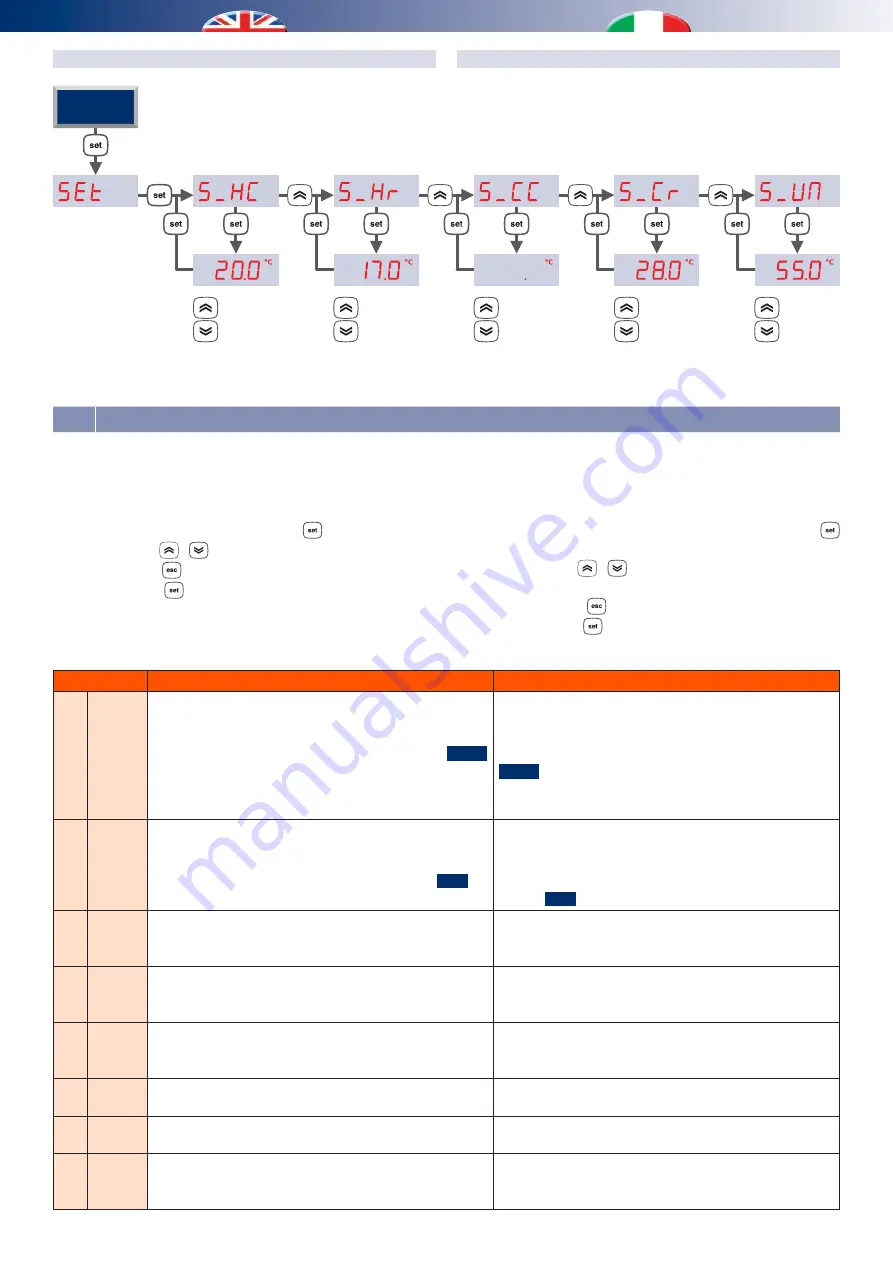
11
PROCEDURA PER LA MODIFICA DEI SET POINT
SET-POINT MODIFICATION PROCEDURE
.....
19.9 °C
20.0 °C
20.1 °C
.....
.....
16.9 °C
17.0 °C
17.1 °C
.....
.....
24.9 °C
25.0 °C
25.1 °C
.....
.....
27.9 °C
28.0 °C
28.1 °C
.....
.....
54.9 °C
55.0 °C
55.1 °C
.....
250
HOME
In questo capitolo si sceglie il dato che verrà poi visualizzato
nella maschera principale e si può variare tra le opzioni descritte
nella tabella sottostante.
Al menu si accede con una
pressione prolungata
del tasto
successivamente:
•
Premendo i tasti
/
si scorrono le grandezze principali
visualizzabili
•
Premendo il tasto
si esce dal menu
•
Premendo il tasto
il valore viene trasferito nella maschera
principale e si uscirà dal menu.
Label
Descrizione
Descrizione
2
est
The
external temperature
value will start to flash after
a few seconds.
If the external probe is configured but not connected or
in short circuit conditions, flashing will be shown
Outr
on the DISPLAY.
If the external probe IS NOT configured, this screenshot
will not be displayed
Dopo qualche secondo inizia a lampeggiare il valore di
temperatura esterna
.
Se la sonda esterna è configurata ma non è collegata,
o è in corto circuito, si visualizzerà sul DISPLAY la sigla
Outr
lampeggiante.
Se la sonda esterna NON è configurata questa maschera
non verrà visualizzata
4
mand
The
flow temperature
value will start to flash after a
few seconds.
If the flow probe is configured but not connected or in
short circuit conditions, flashing will be shown
err
on
the DISPLAY.
Dopo qualche secondo inizia a lampeggiare il valore di
temperatura di mandata
.
Se la sonda di mandata è configurata ma non è
collegata, o è in corto circuito, si visualizzerà sul DISPLAY
la sigla
err
lampeggiante.
5
setm
After a few seconds the
Set-Point calculated for the Area
mixed system flow
will start to flash.
Dopo qualche secondo inizia a lampeggiare il valore
del
Set-Point calcolato per la Mandata dell’impianto
Miscelato della Zona.
6
pos
After a few seconds the current value of the
position from
0% to 100% of the area 1 mixing valve
starts to flash.
Dopo qualche secondo inizia a lampeggiare il valore
corrente della
posizione da 0% a 100% della Valvola
Miscelatrice
.
7
ora
After a few seconds
the time in progress
is displayed in
hours and minutes (e.g. 12:00) in a permanent way, with
the flashing.
Dopo qualche secondo viene visualizzato
l’orario in
corso
in ore e minuti (es. 12:00) in modo permanente,
con i “:” lampeggianti.
8
Gior
After a few seconds the value of the
day of the month
in
progress will be displayed (from 1 to 31)
Dopo qualche secondo viene visualizzato il valore del
giorno del mese
in corso (da 1 a 31)
9
mese
After a few seconds the value of the
month
in progress
will be displayed.
Dopo qualche secondo viene visualizzato il valore del
mese
in corso.
10
anno
After a few seconds the value of the
year
in progress will
be displayed.
The last two characters indicating the year are displayed
Dopo qualche secondo viene visualizzato il valore
dell’
anno
in corso.
Si visualizzano le ultime 2 cifre significative dell’anno
In this chapter, select the data that will be displayed in the main
screenshot and vary between the options described in the table
below.
Access the menu with a
long press
of the
key, and then:
•
by pressing the
/
keys, scroll the main values displayed
•
by pressing the
key, exit the menu
•
by pressing the
key, the value is transferred into the main
screenshot and the menu is exited.
2.3
MAIN VALUES ON THE DISPLAY
- VALORI PRINCIPALI VISUALIZZABILI NEL DISPLAY
Summary of Contents for EASY CLIMA SA 230
Page 1: ...Regulation Regolazione EASY CLIMA SA 230 USERMANUAL MANUALE UTENTE 2 0 VERSIONE ...
Page 2: ......
Page 17: ...17 PROFILE 1 PROFILO 1 PROFILE 2 PROFILO 2 PROFILE 3 PROFILO 3 ...
Page 22: ......
Page 23: ......










































