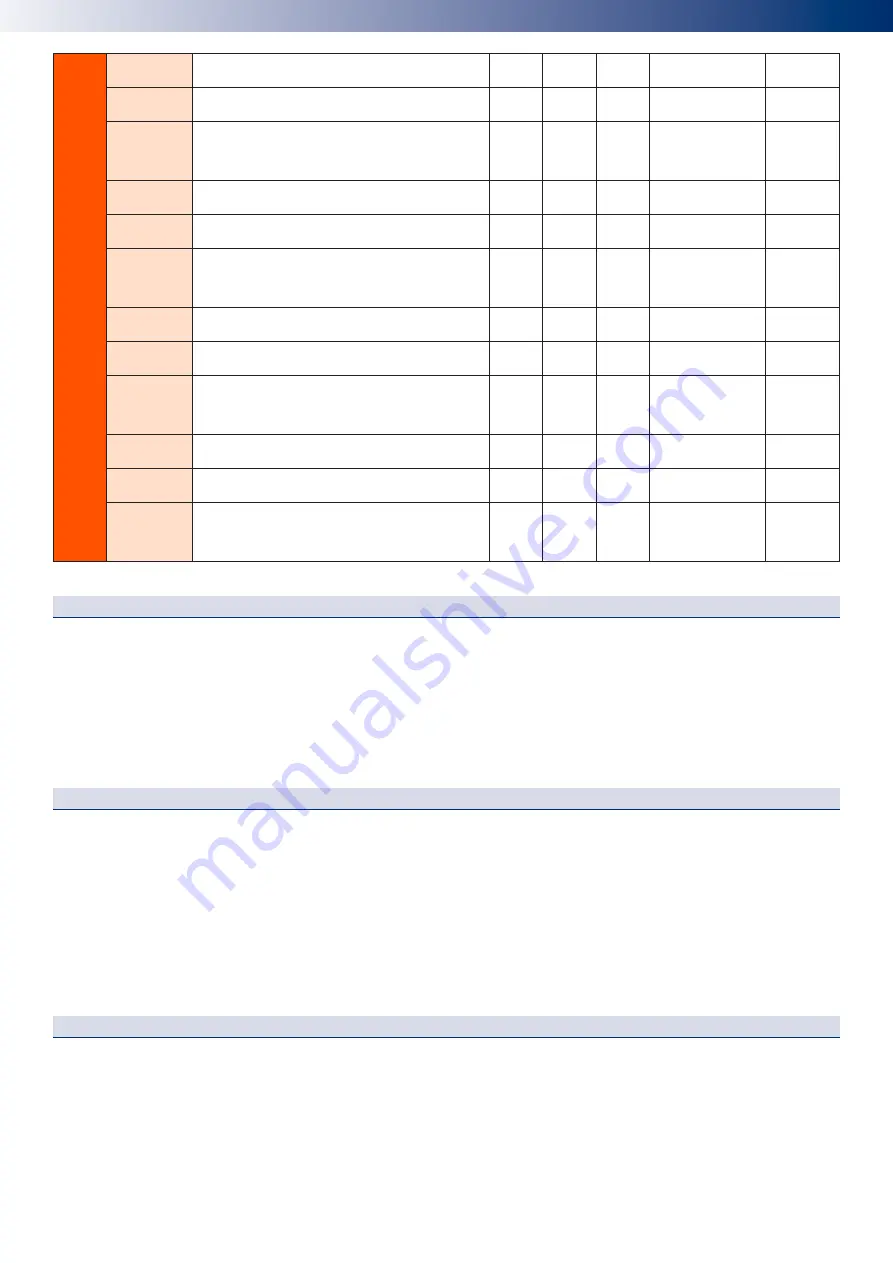
12
PR
OFILE 3
te66
Event 1 start hours, profile 3
hh
0
23
0
te67
Event 1 start minutes, profile 3
mm
0
59
0
te68
Operating mode from event 1, profile 3
Num
0
2
0 = Comfort
1 = Economy
2 = Stand by
0
te73
Event 2 start hours, profile 3
hh
0
23
0
te74
Event 2 start minutes, profile 3
mm
0
59
0
te75
Operating mode from event 2, profile 3
Num
0
2
0 = Comfort
1 = Economy
2 = Stand by
0
te80
Event 3 start hours, profile 3
hh
0
23
0
te81
Event 3 start minutes, profile 3
mm
0
59
0
te82
Operating mode from event 3, profile 3
Num
0
2
0 = Comfort
1 = Economy
2 = Stand by
0
te87
Event 4 start hours, profile 3
hh
0
23
0
te88
Event 4 start minutes, profile 3
mm
0
59
0
te89
Operating mode from event 4, profile 3
Num
0
2
0 = Comfort
1 = Economy
2 = Stand by
0
ENABLING
“Time band” operation can be activated with the tE00 time band management enabling parameter. Moreover, the RTC (internal
clock) must be present and enabled to operate (it must not be faulty and/or not regulated, for further details refer to the specific
alarms).
The “Time band” operating mode only affects the operating mode change from ON-Comfort to STAND-BY, from ON-Economy to
STAND-BY, from ON-Comfort to ON-Economy, and vice versa.
The mode change procedure always takes place with the rules (times, etc.) envisioned by the basic adjustment. The time band
management is an exclusive function of the parameters set.
PRIORITY
In the “time band” management ambit, the change events mode has the same priority as the local change mode via keyboard
and serial port, clearly limited to ON-Comfort, ON-Economy and STAND-BY.
Refer to that stated in the “Selection of the operating mode” (priority level 4).
For example: if a change intervenes in manual mode from keyboard, which implements an ON-Economy with time band
management enabled, which managed an ON-Comfort, the effect of this manual ON-Economy operation will have immediate
priority, but will ONLY remain valid until the successive event envisioned by the “time band” management, which will then retake
control of the operating mode.
The events all have the same priority level: the controller behaves according to the last event occurring. In the event of simultaneous
events, the one with the lowest index is performed (1,2,3 or 4).
BLACK OUT
1. Time band management DISABLED: when the black-out is restored, the device behaves with mode already defined.
2. Time band management ENABLED: when black-out is restored, the device assumes the status of the last event occurring
before the black-out.
Summary of Contents for EASY CLIMA
Page 1: ...Regulation EASY CLIMA USER MANUAL 1 6 VERSION ...
Page 2: ......
Page 15: ...15 PROFILE 1 PROFILE 2 PROFILE 3 ...
Page 19: ......






































