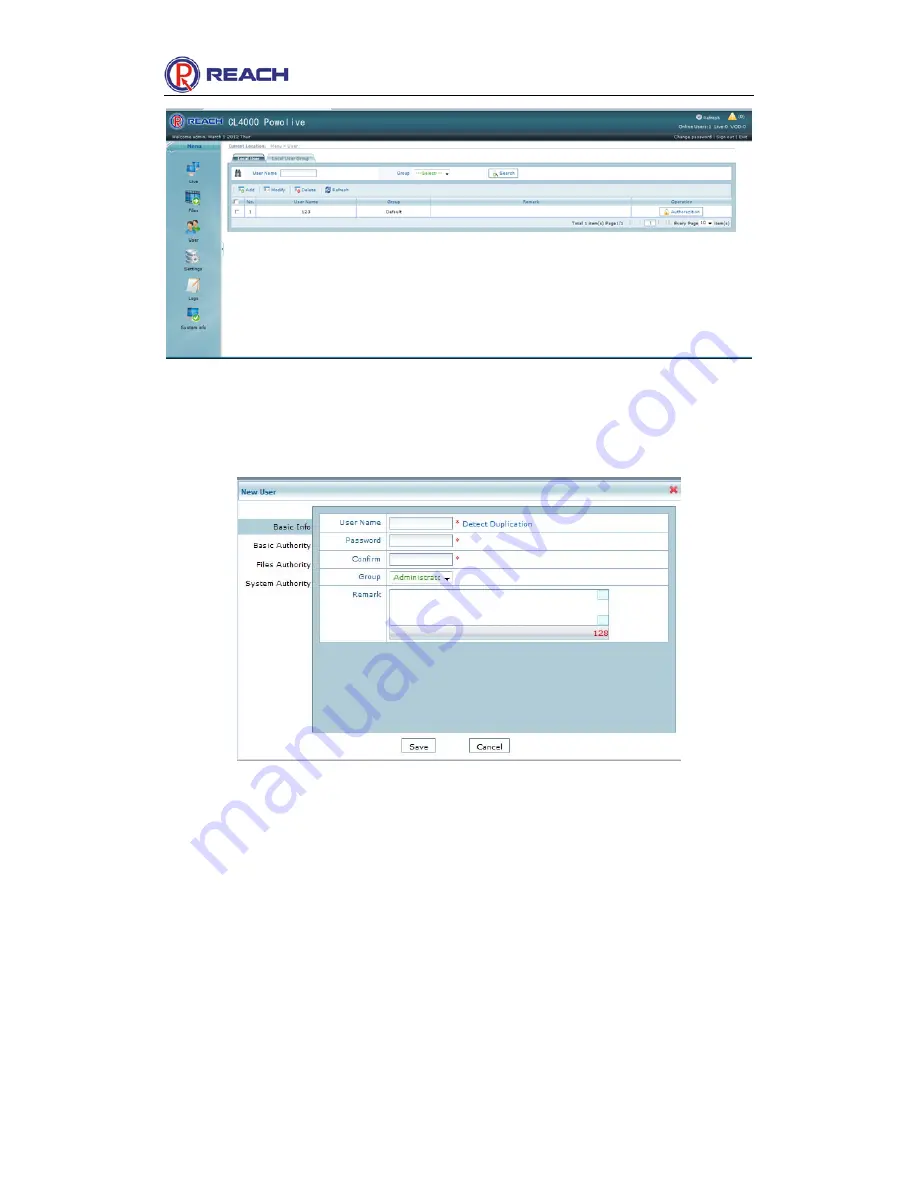
REACH CL4000
(
Powolive
™)
User Manual
Copyright © SZ Reach Tech Co., Ltd.
26
/
47
Fig. User management
8.1 Add New User
Click “Add”.
Fig. Adding a new user
Enter the information of the user name, password and group following the
instructions.
Click the "Save" button.
8.2 Modify User Attributes
Select the user whose attributes need to be modified and click “Modify” button.
















































