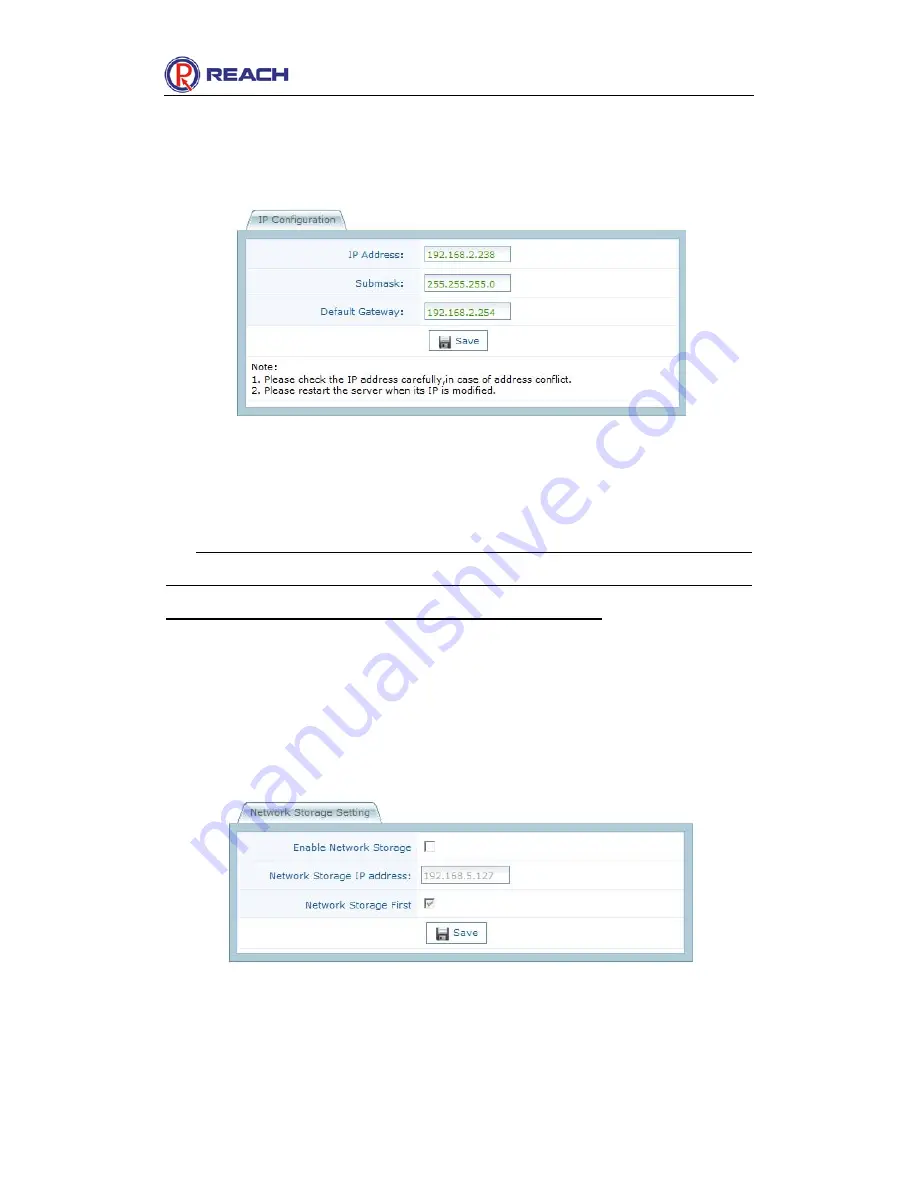
REACH CL4000
(
Powolive
™)
User Manual
Copyright © SZ Reach Tech Co., Ltd.
34
/
47
Click the "Save" button.
To enable the new network settings, restart the device.
Fig. Modifying the IP address
9.2.5 Configure the network storage
[Warning] This device can only be used together with the network storage device that
has passed the specialized tests. The connection to the network storage device that has
not passed the test may result in system error and user data loss!
Select “Enable Network Storage” in the “Network Storage Settings” field.
Enter the IP address of the network storage.
If you want to store the recorded file in the network storage firstly, select "Network
Storage First".
Click the "Save" button.
Fig. Setting the network storage














































