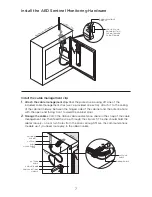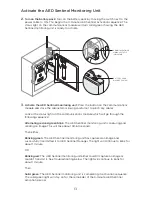12
13
Install the AED Sentinel Monitoring Hardware
5.
Insert ribbon cable into the cable management hook.
The top mounting block of the
AED cabinet door mounting system has two cable management hooks to help ensure
the ribbon cable doesn’t hinder AED retrieval or obstruct the camera lens.
Choose the hook on the side closest to the cabinet door hinge. Gently fold the ribbon
cable in half lengthwise, then insert the two unfolded edges into the space between
the cable management hook. Press the folded edge and flatten the cable into the
space between the hook arms. You may need to nudge the cable up or down to help
it flatten.
If you rotated the camera to the up position, skip this step.
6.
Check the cables.
When you’re done aiming the camera, close the door and double
check that no cables obstruct the camera lens or hinders removal of the AED from
the cabinet. Also make sure the ribbon cable is not snagging or being pinched in the
cabinet door frame. Gently reposition the ribbon cable if needed.
Activate the AED Sentinel Monitoring Unit
Follow these steps to activate your AED Sentinel monitoring unit:
1.
Add your AED to AED Sentinel Manager
. Log in to your AED Sentinel Manager
account, go to the Monitored AEDs page and click Add Monitored AED. On the Add
Monitored AED page, use the Sentinel ID found on the AED Sentinel communications
module you just installed (the number is also on the box). Complete all other fields and
click Save.
RIBBON CABLE
CABLE
MANAGEMENT HOOK
TOP MOUNTING
BLOCK