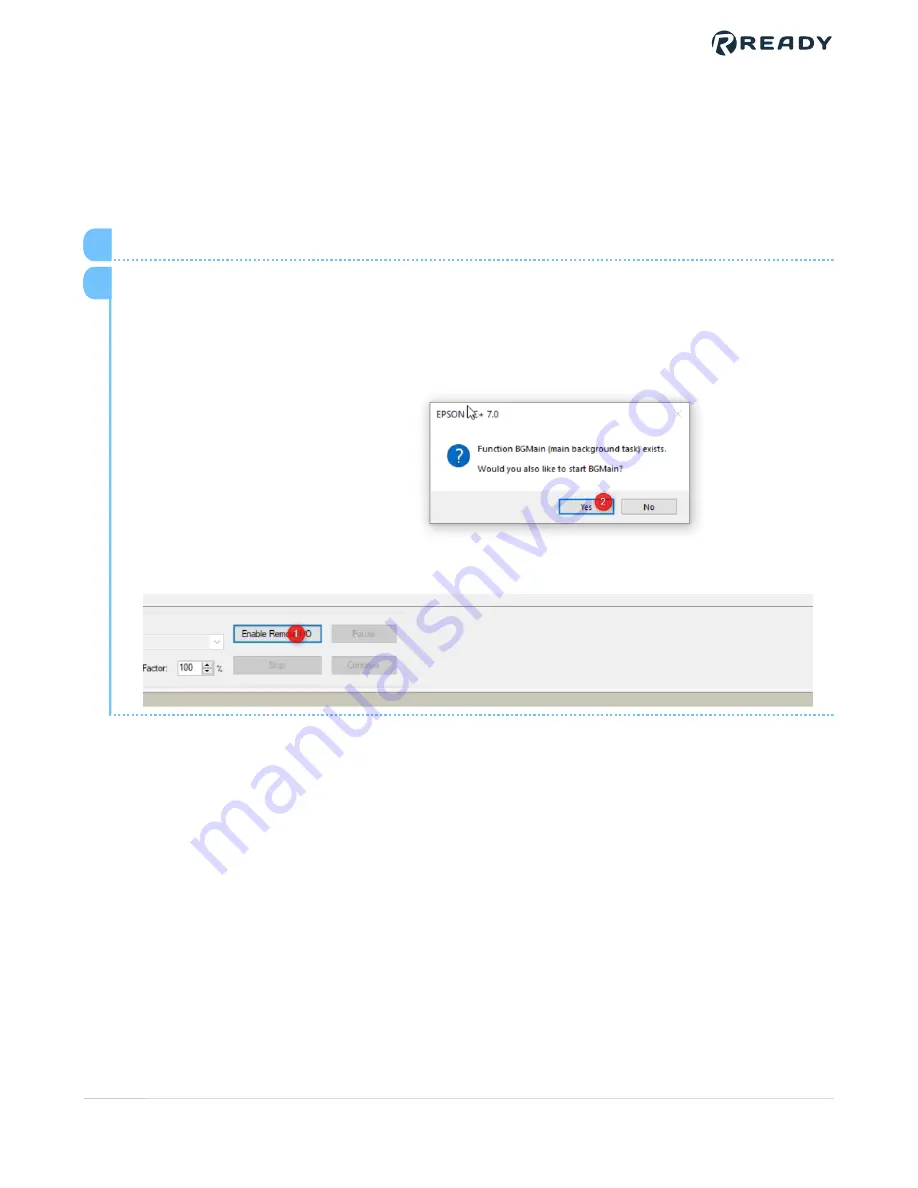
START THE DRIVER IN REMOTE I/O MODE
Once you have built the robot driver, follow these steps to start it in Remote I/O mode to test
it.
In the top menu bar, open the
Run
dropdown. Click
Run Window
.
1
To start the driver in Remote I/O mode, click the
Enable Remote I/O
button. Click
Yes
in
the pop-up window.
2
VERSION 1.0.1
© 2021 COPYRIGHT READY Robotics ALL RIGHTS RESERVED
39











































