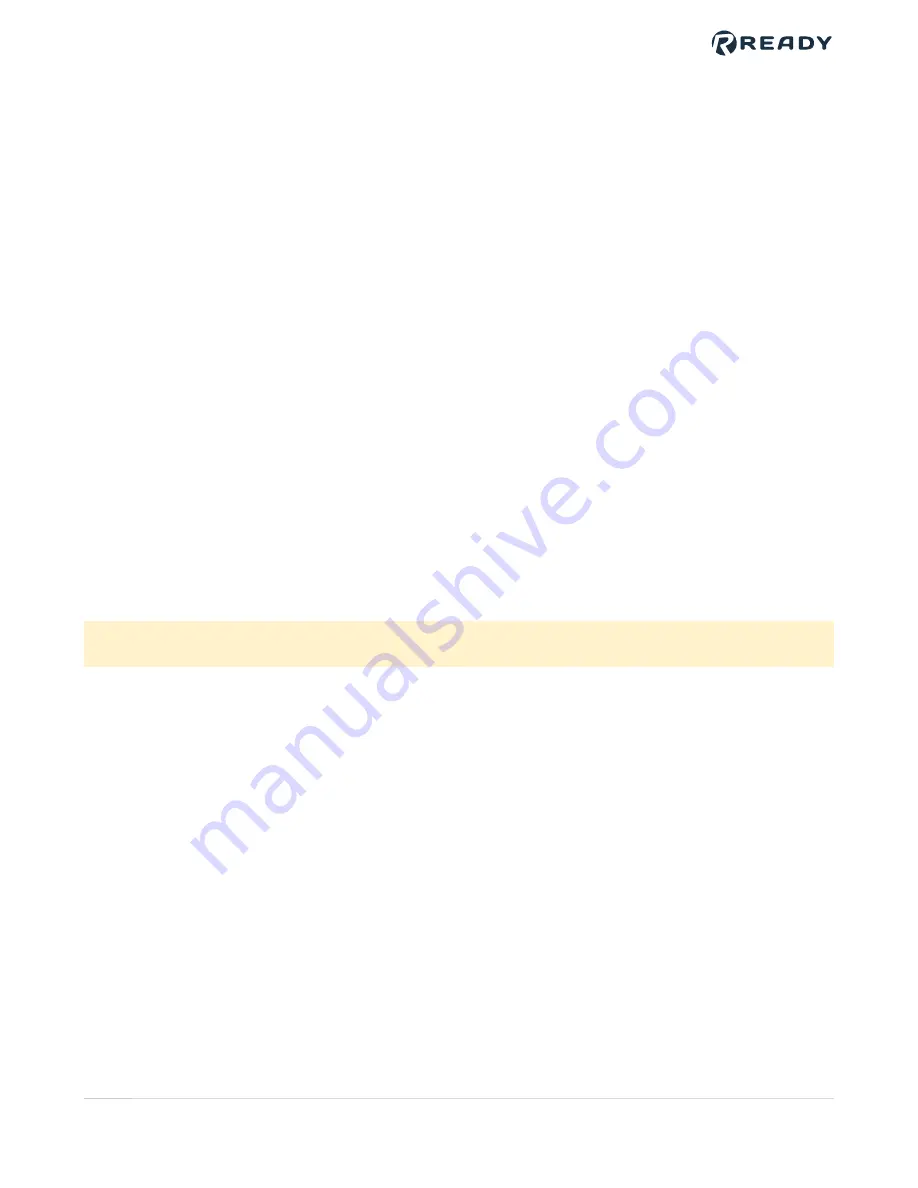
OVERVIEW
This document shows you how to set up your EPSON robot and Forge/OS 5.
You will be completing the following steps:
1. Install the EPSON RC+ software on a computer.
2. Connect a computer, Emergency Connector, and Forge hub to the EPSON controller.
3. Connect the KEBA pendant and safeguards to the EPSON controller.
4. Power up the systems.
5. Install and set up Forge/OS.
6. Get robot files from Forge/OS.
7. Import the robot files into EPSON RC+.
8. Configure the robot for Remote I/O control
9. Build and start the robot driver in Remote I/O mode.
10. Finish adding your EPSON robot in Device Configuration.
11. Program your EPSON robot with Forge/OS!
Note:
You can find Error Recovery and Troubleshooting information at the end of this guide.
Let's get started!
VERSION 1.0.1
© 2021 COPYRIGHT READY Robotics ALL RIGHTS RESERVED
4





































