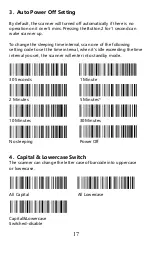8
Step 4
. Scan “ Instant upload mode” code allow the scanner to
upload barcodes to host instantly.
Instant upload mode
Step 5
. Open the Notepad or Word in the Host, put the cursor on the
blank. Read labels for testing. When scanner decodes successfully
r,the scanner will beeps once and vibrates once( The beeper and
vibration indication can be turned off. See Decoding Volume Setting
on page 18 and Vibrate setting on page 19 )
Note 1:
If fail to connect the scanner to computer, please unplug the
mini USB receiver and then plug the USB receiver into the USB port
again, repeat the connection steps above.
Note 2:
If you want to switch the connection mode back to Bluetooth
mode, please press the Button 3 for 1 second or scan“Bluetooth
HID”and ”Pairing ”in order. See Button Function Instruction on
page 3 or “ Bluetooth Pairing”on page 5.
Note 3:
If the scanner is not paired with the USB receiver within 1
minute, it will exit the the pairing status automatically.
Summary of Contents for RL3200CB
Page 1: ...RL3200CB 1D Barcode Scanner User Manual Tech Support server realinn cn realinn 126 com V 1...
Page 2: ......
Page 34: ...30 ASCII Barcode Table SOH LF STX VT ETX FF EOT CR ENQ F1 ACK F2 BEL F3 BS Back space F4...
Page 35: ...31 TAB F5 F6 GS F7 RS F8 US F9 Space F10 F11 F12 SUB ESC...
Page 36: ...32 FS 1 2 3 4 5 6 7 8 9...
Page 37: ...33 0 E F G H I J A K B L C M...
Page 38: ...34 D N O Y P Z Q R S T U _ V W a...
Page 39: ...35 X b c m d n e o f p g q h r i s j t k u...
Page 40: ...36 l v w x y z DEL...
Page 41: ...37...