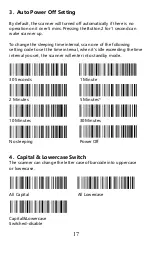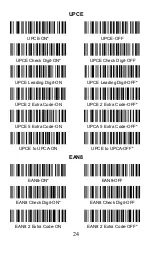10
Option 2
. Charging the scanner via a wall plug connector ( usually
used to charge smartphones ) and the provided micro-USB cable.
Note 1
:
The battery charging indication shown on the screen.While
charging ,the LED ( Charge indicator ) is blinking.
Note 2
:
When the scanner is turned off, there is no indication appears when
the scanner is charging. To make sure the scanner is on
charging,please turn it on.
Summary of Contents for RL3200CB
Page 1: ...RL3200CB 1D Barcode Scanner User Manual Tech Support server realinn cn realinn 126 com V 1...
Page 2: ......
Page 34: ...30 ASCII Barcode Table SOH LF STX VT ETX FF EOT CR ENQ F1 ACK F2 BEL F3 BS Back space F4...
Page 35: ...31 TAB F5 F6 GS F7 RS F8 US F9 Space F10 F11 F12 SUB ESC...
Page 36: ...32 FS 1 2 3 4 5 6 7 8 9...
Page 37: ...33 0 E F G H I J A K B L C M...
Page 38: ...34 D N O Y P Z Q R S T U _ V W a...
Page 39: ...35 X b c m d n e o f p g q h r i s j t k u...
Page 40: ...36 l v w x y z DEL...
Page 41: ...37...