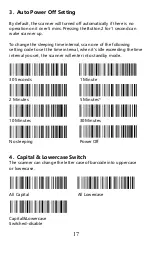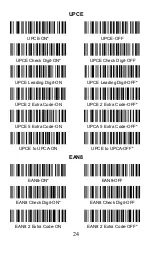15
2. Uploading Modes
The scanner can operate in one of two uploading modes.
2.1 Instant Upload Mode
After scanning label , the decoded barcode will be instantly uploaded
to where the cursor is. The buzzer beeps “ di “ when the scanner
successfully read and upload the decoded barcode.
Instant Upload Mode*
2.2 Storage Mode
In storage mode, all decoded barcodes will stored in the memory
of the scanner and will not be uploaded to the Host instantly. You
can batch upload all decoded barcode by scanning the setting
code”Upload data “
An operation in storage mode is strongly recommended under the
following scenarios:
1) During the scanning process, the device often leaves the
Bluetooth / wireless signal range;
2) Due to a high quantity of blocking objects, the Bluetooth / wireless
signa
l’s
stability
can’t
be ensured.
Storage Mode
Summary of Contents for RL3200CB
Page 1: ...RL3200CB 1D Barcode Scanner User Manual Tech Support server realinn cn realinn 126 com V 1...
Page 2: ......
Page 34: ...30 ASCII Barcode Table SOH LF STX VT ETX FF EOT CR ENQ F1 ACK F2 BEL F3 BS Back space F4...
Page 35: ...31 TAB F5 F6 GS F7 RS F8 US F9 Space F10 F11 F12 SUB ESC...
Page 36: ...32 FS 1 2 3 4 5 6 7 8 9...
Page 37: ...33 0 E F G H I J A K B L C M...
Page 38: ...34 D N O Y P Z Q R S T U _ V W a...
Page 39: ...35 X b c m d n e o f p g q h r i s j t k u...
Page 40: ...36 l v w x y z DEL...
Page 41: ...37...