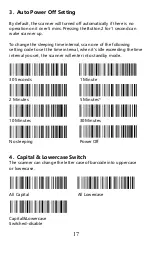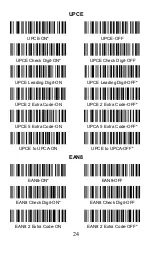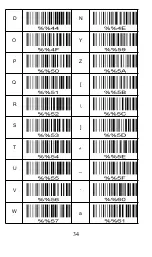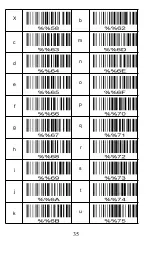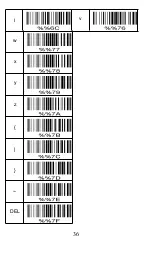21
11. Time Stamp
Please correct the time displayed first , see Screen Time Setting on
page 3.
11.1 Show Current Time
**Scan the setting code”Show Current Time “ , the time stamp
will be uploaded where the cursor is. Shown as “20XX/XX/XX
00:00:00”.
Show Current Time
11.2 Add Time Stamp Before/After Barcode
**After scanning the setting code “Add Time Stamp Before
Barcode”, the time stamp will show before barcode when scan
labels. Shown as”20XX/XX/XX 00:00:00 123456789”.
Add Time Stamp Before Barcode
**After scanning the setting code “Add Time Stamp After
Barcode”, the time stamp will show after barcode when scan
labels. Shown as” 123456789 20XX/X/X 00:00:00”.
Add Time Stamp After Barcode
**Scan “Time Stamp Cancel”to cancel time stamp setting.
Summary of Contents for RL3200CB
Page 1: ...RL3200CB 1D Barcode Scanner User Manual Tech Support server realinn cn realinn 126 com V 1...
Page 2: ......
Page 34: ...30 ASCII Barcode Table SOH LF STX VT ETX FF EOT CR ENQ F1 ACK F2 BEL F3 BS Back space F4...
Page 35: ...31 TAB F5 F6 GS F7 RS F8 US F9 Space F10 F11 F12 SUB ESC...
Page 36: ...32 FS 1 2 3 4 5 6 7 8 9...
Page 37: ...33 0 E F G H I J A K B L C M...
Page 38: ...34 D N O Y P Z Q R S T U _ V W a...
Page 39: ...35 X b c m d n e o f p g q h r i s j t k u...
Page 40: ...36 l v w x y z DEL...
Page 41: ...37...