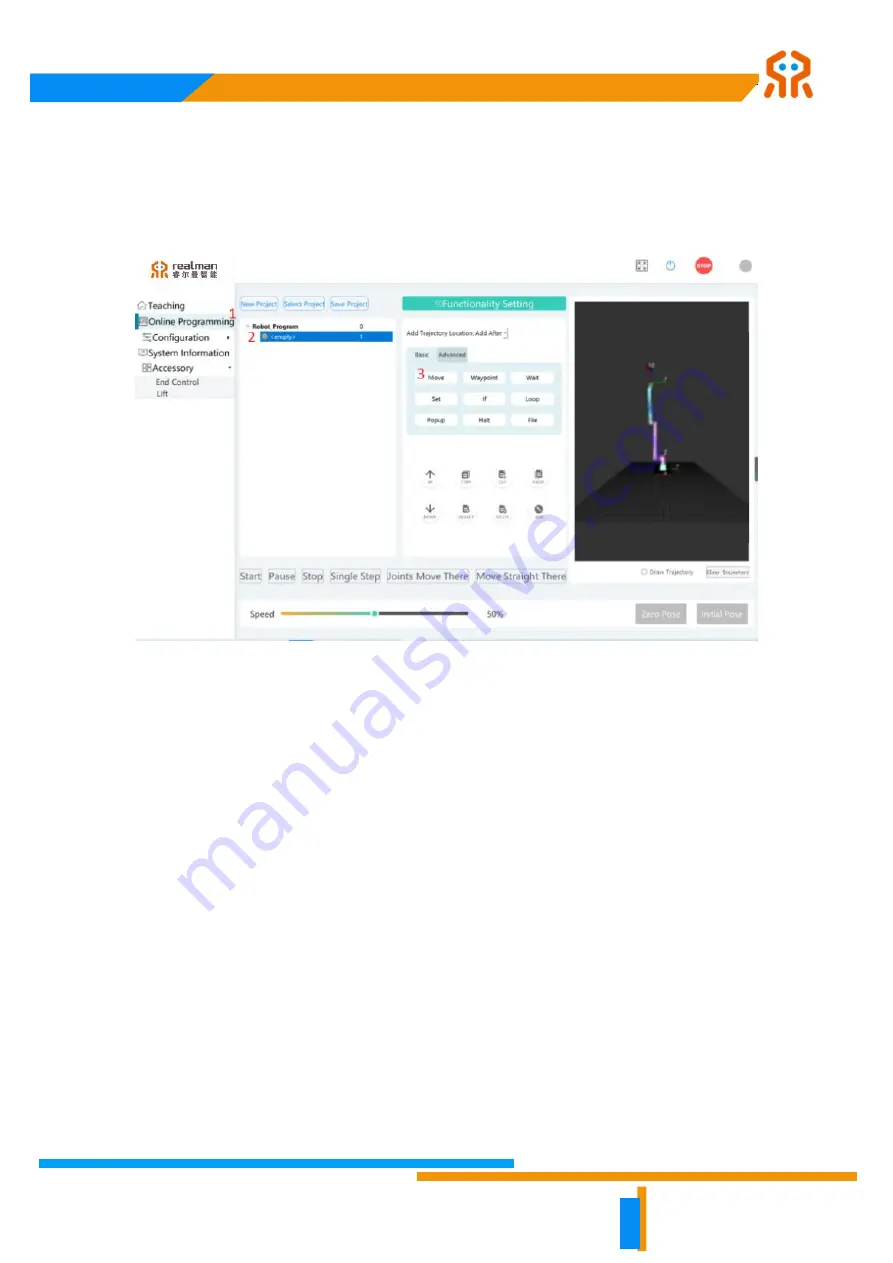
生活美好,臂不可少
http://www.realman-robotics.com
113
1. Click the “Online Programming” button.
2. Select the instruction line.
3. Click the “Move” button.
Figure 9-1 Add "Move" Command
4. In the tree diagram on the left side of the interface, a “MOVEJ” command and a
waypoint are automatically added.
5. Double-click the "MOVEJ" command line, it pops up the parameter setting window,
and click the “OK” button to save it after setting.



































