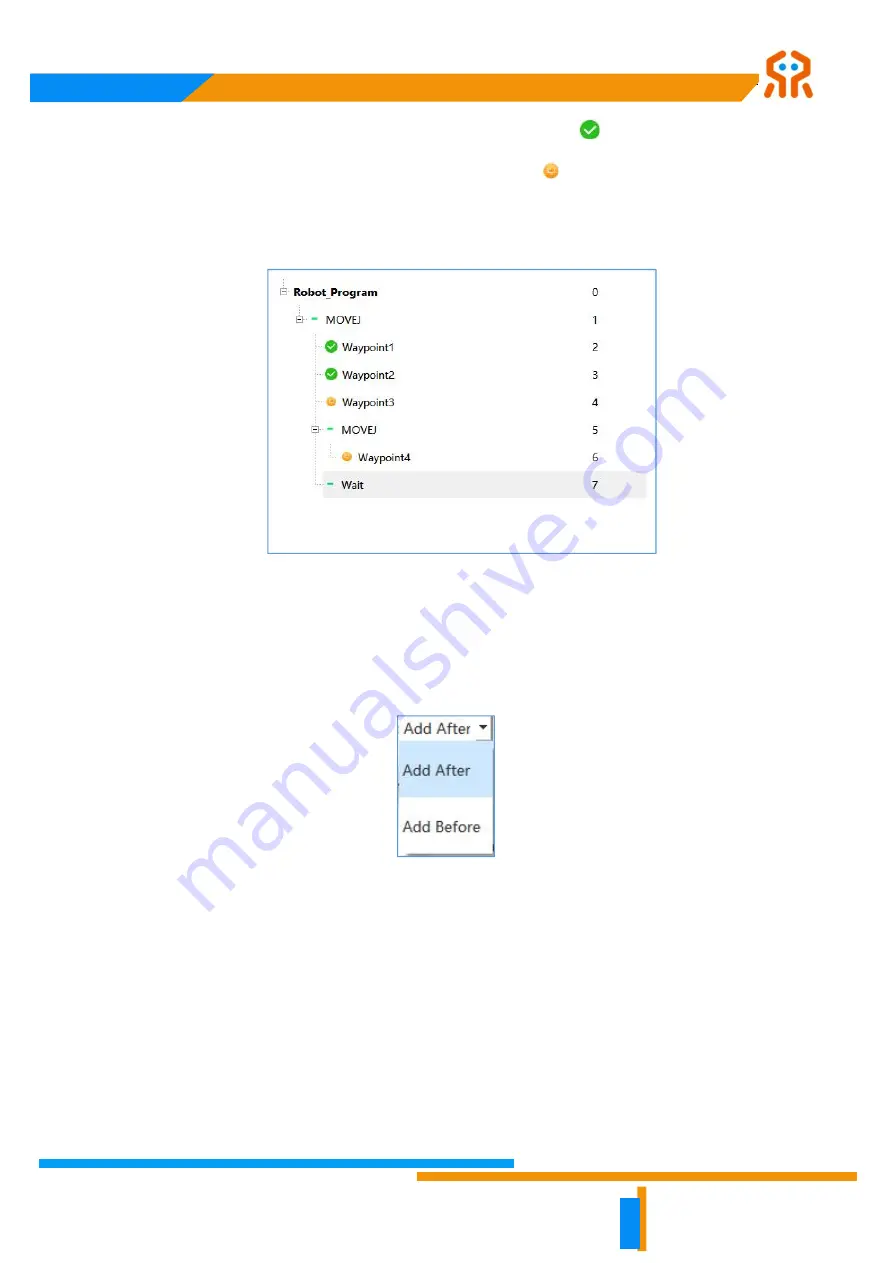
生活美好,臂不可少
http://www.realman-robotics.com
47
Commands that have been edited are displayed with a green
icon, and commands
that have not been edited are displayed with an orange
icon. The right side of the
program tree displays the specific number of lines in the project where the command
is located.
Fig. 8-32 Program tree map.
8.3.5 Add Trajectory Point
A trajectory point can be added after or before by selecting "Add After" or "Add
Before".
Fig. 8-33 Position options for adding a trajectory point.
These options indicate that the next command will be added to the previous or next
line of the cursor position in the program. The reference command position is
displayed with a blue cursor.










































