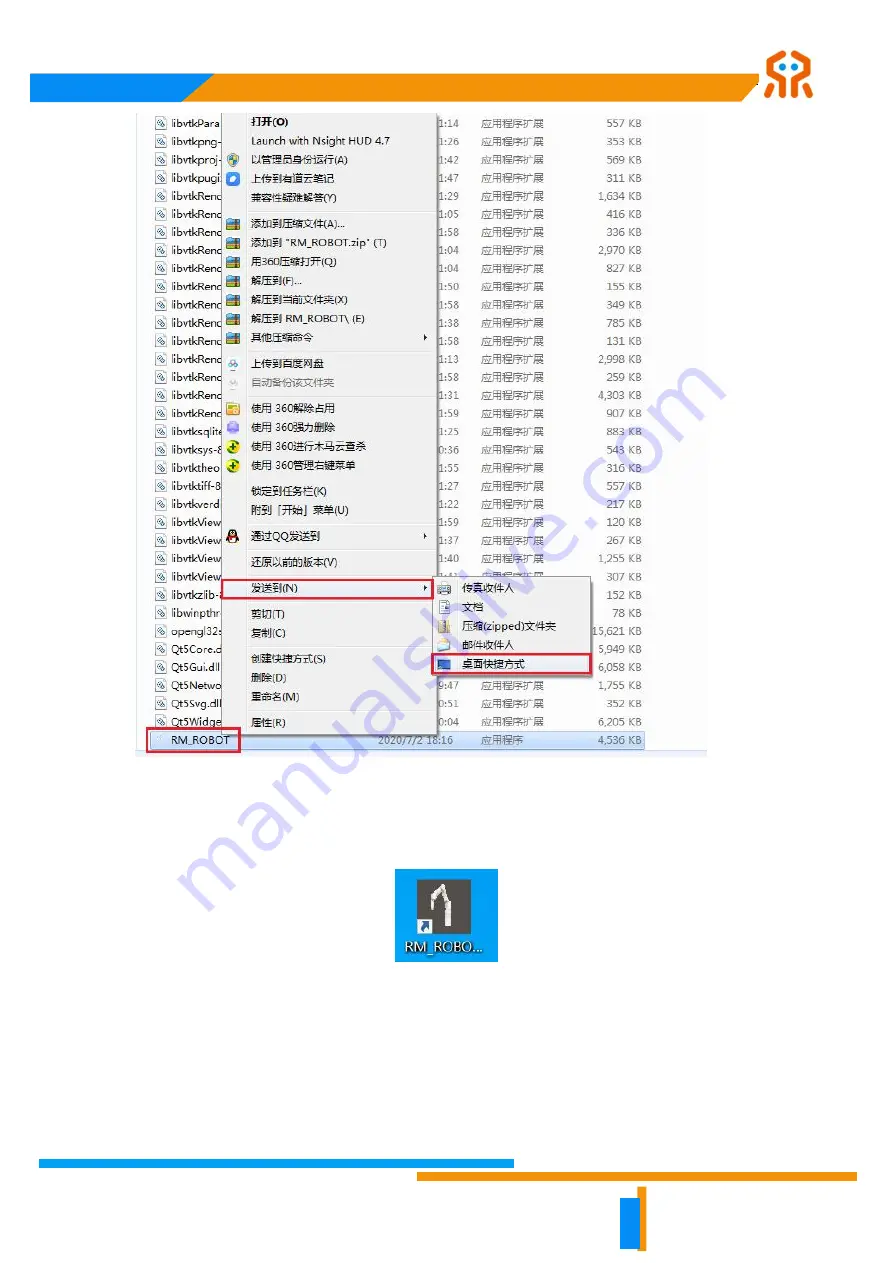
生活美好,臂不可少
http://www.realman-robotics.com
32
Fig. 8-3 Desktop shortcut creation.
(3)
Double-click the shortcut generated on the desktop to run the teach pendant
software interface. The teach pendant software shortcut is shown as follows.
Fig. 8-4 The shortcut of the teach pendant software.
8.2 Robot Teaching
The teaching panel is used for robot teaching operation. Users can move the robot
joints by clicking on the icon on the panel. This panel also demonstrates the
information of the robotic movement to the user.
















































