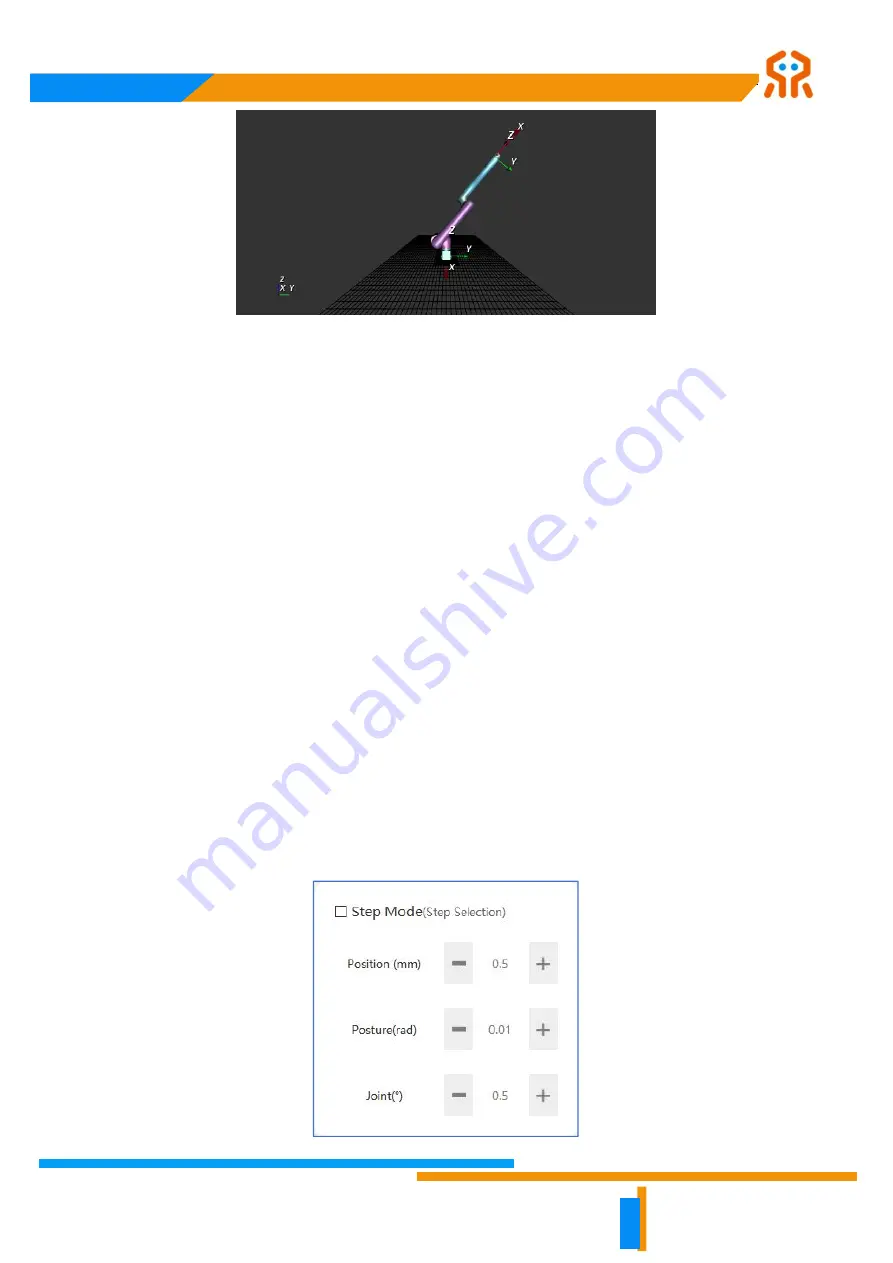
生活美好,臂不可少
http://www.realman-robotics.com
42
Fig. 8-23 Clear trajectory demo.
8.2.17 Step Mode Setting
To increase the teaching accuracy, step control model is used, which can make the
controlled variable change accurately in the way of step.
First select the "Step Mode" box to activate the step mode.
The user can directly input the desired step size in the input box or adjust the
step size of the robot by clicking the buttons on the left and right sides of the
input box.
“Position”: Indicates the step size, in millimeters, that controls the movement
of the end position at the position control panel. Do not release the button during
the movement, it will stop once released.
“Posture”: Represents the step size to control the motion angle of the end, in
radians, at the pose control panel.
“Joint”: Indicates the step to control the motion angle of each joint, in
degrees, at the joint control panel.
Step control is only effective for robot end and joint control.









































