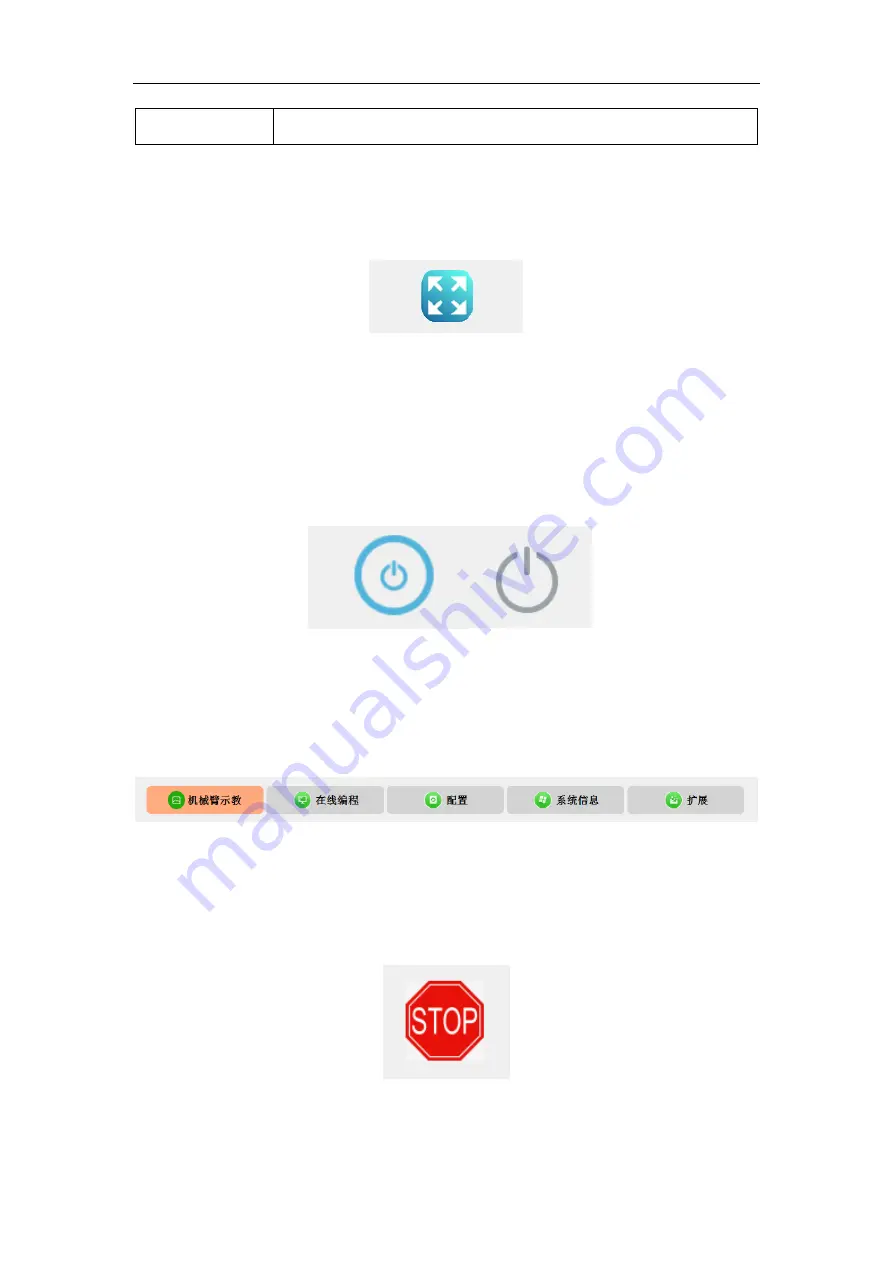
RealMan (Beijing) Intelligent Technology Co., Ltd.
36
arm, green - connected to the robot arm
The blocks/keys are described as follows in the order shown in Table 5.
8.2.1 Full-screen Button
This button is used to control the teaching software into and out of full screen.
Fig. 8-7 The full-screen button.
8.2.2 Power Button
The button is used to control the power of the robot arm. Blue represents that the power
supply of the robot arm is in the open status and gray represents that the power supply
of the robot arm is in the off status.
Fig. 8-8 The robot arm power button.
8.2.3 Menu Bar
Click the button in the menu bar to switch to the corresponding name panel, which is
convenient for users to operate. The selected panel has an orange background.
Fig. 8-9 The menu bar.
8.2.4 Robot Arm Emergency Stop Button
When this button is pressed, the robot arm stops at its fastest speed and the trajectory is
unrecoverable.
Fig. 8-10 The robot arm emergency stop button.
8.2.5 Position Control
















































