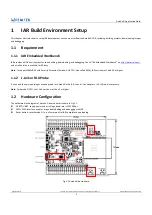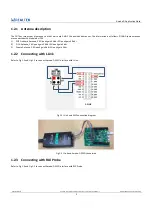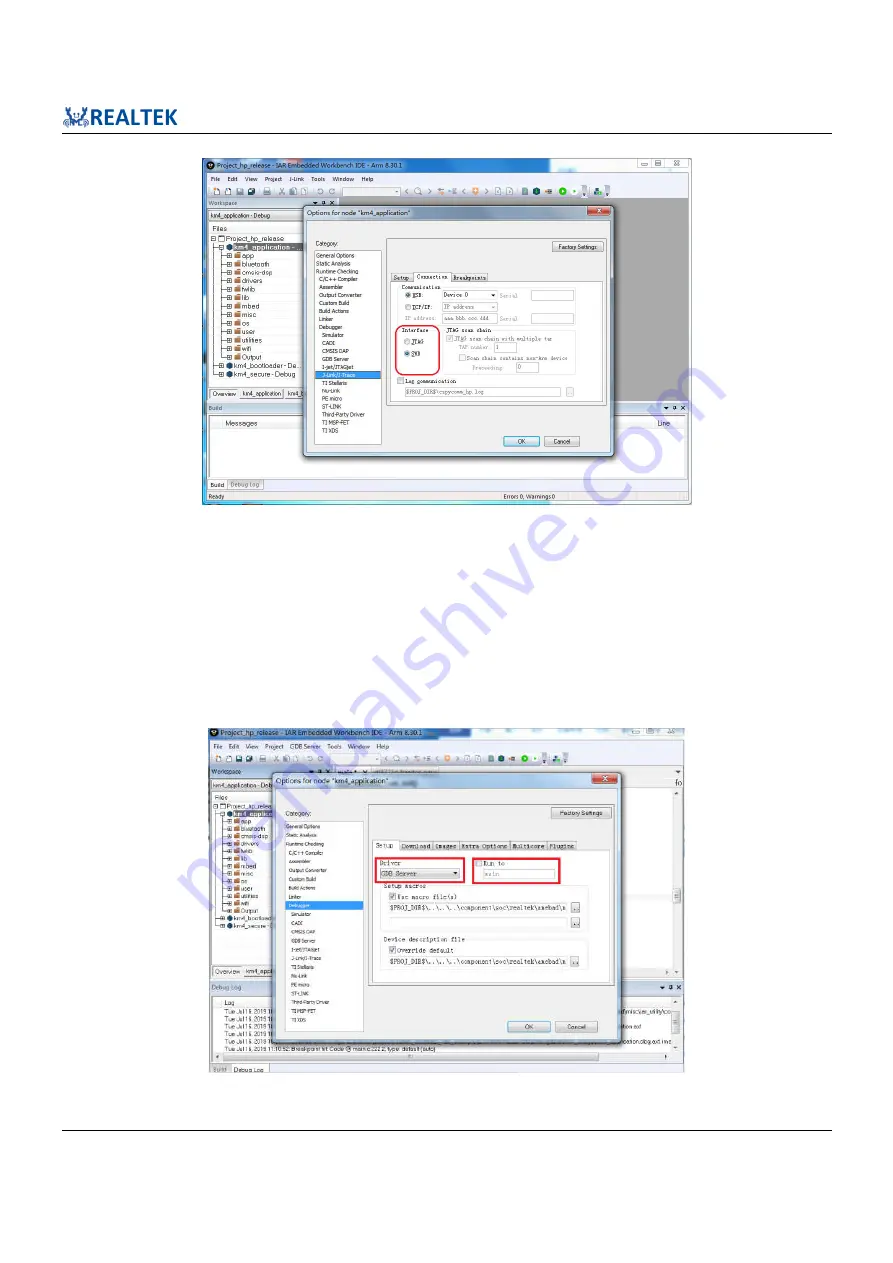
Ameba-D Application Note
Application Note All information provided in this document is subject to legal disclaimers. © REALTEK 2020. All rights reserved.
11
Fig 1-14 J-Link interface setup
(3)
If using RLX Probe, check whether the RLX Probe setting is correct.
a)
Click
Project
>
Options
>
Debugger
>
Setup
>
Driver
, choose “GDB Server” and don not choose “Run to”, as Fig 1-15 shows.
b)
Click
GDB Server
>
GDB Server
, and put correct value in “TCP/IP address or hostname”, as Fig 1-16 shows. The value should be:
localhost, port number
.
KM4: The default port numbers is 3333, which is set in
project\realtek_amebaD_va0_example\EWARM-
RELEASE\probe\cm4\rlx_probe0.cfg
.
KM0: The default port numbers is 2331, which is set in
project\realtek_amebaD_va0_example\EWARM-
RELEASE\probe\cm0\rlx_probe0.cfg
.
c)
Open RLX Probe in
project\realtek_amebaD_va0_example\EWARM-RELEASE\probe\cm4\cm4_RTL_Probe
, as Fig 1-17 shows.
Note
: The board must be reset before opening the RLX Probe, otherwise the connection may fail.
Fig 1-15 RLX Probe setup