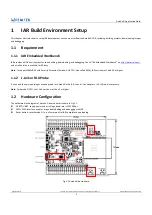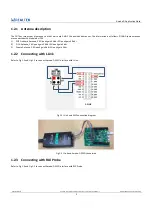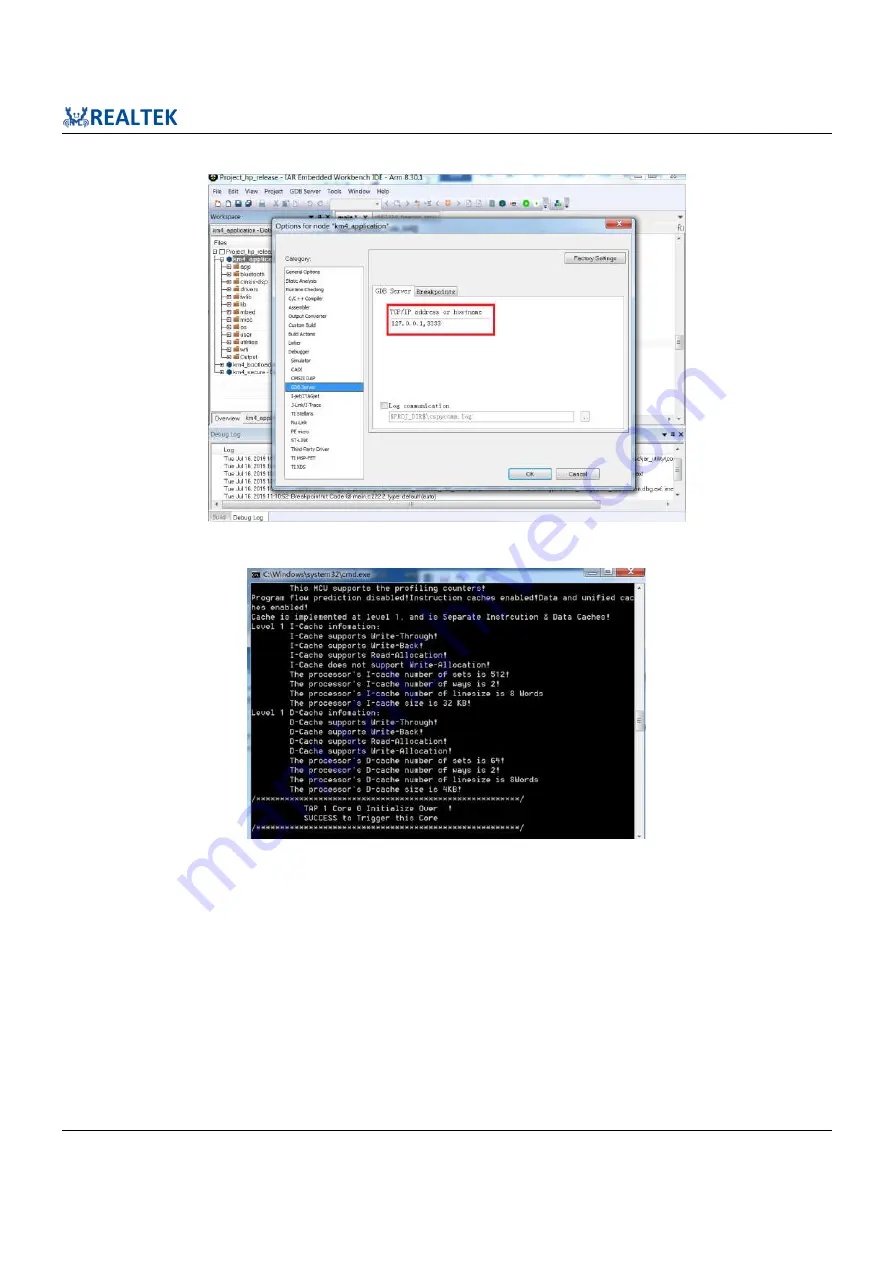
Ameba-D Application Note
Application Note All information provided in this document is subject to legal disclaimers. © REALTEK 2020. All rights reserved.
12
Fig 1-16 RLX Probe interface setup
Fig 1-17 RLX Probe window
(4)
Click
Project
>
Download
>
Download active application
, image downloading starts.
When downloading, Ameba-D prints the log, as Fig 1-18 shows. You can check the log to see if download is successful.