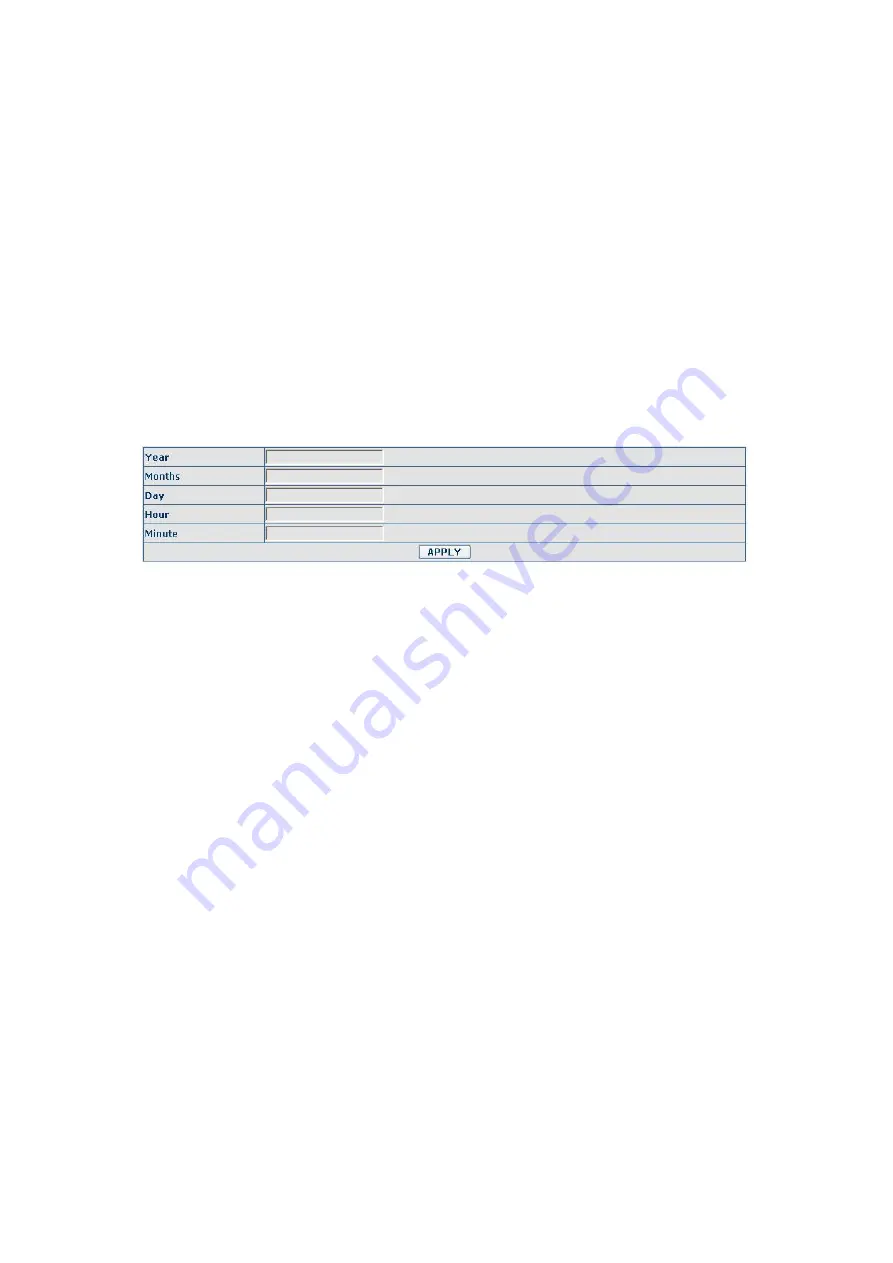
- 28 -
Server
Set SNTP Server IP address.
Time Zone
Select the Time zone according to your location.
Time Out
Set the time out, the default is 60 seconds.
12 Hours Systems
Switch the time mechanism between 12 hours and 24 hours.
Default is 24 hours mode
SNTP
Select the SNTP, and click Apply to make the SNTP Times
effective.
Enable Daylight
Enable daylight saving time
Time shift(minutes)
Setup the variety length
Month
Setup stat and end month
Week
Setup start and end week
Day
Setup start and end day
Hour
Setup start and end hours
Minute
Setup start and end minutes
Notice: You need specify the above all items.
4.3.3. VOIP
4.3.3.1. SIP Config
Set your SIP server in the following interface.
















































