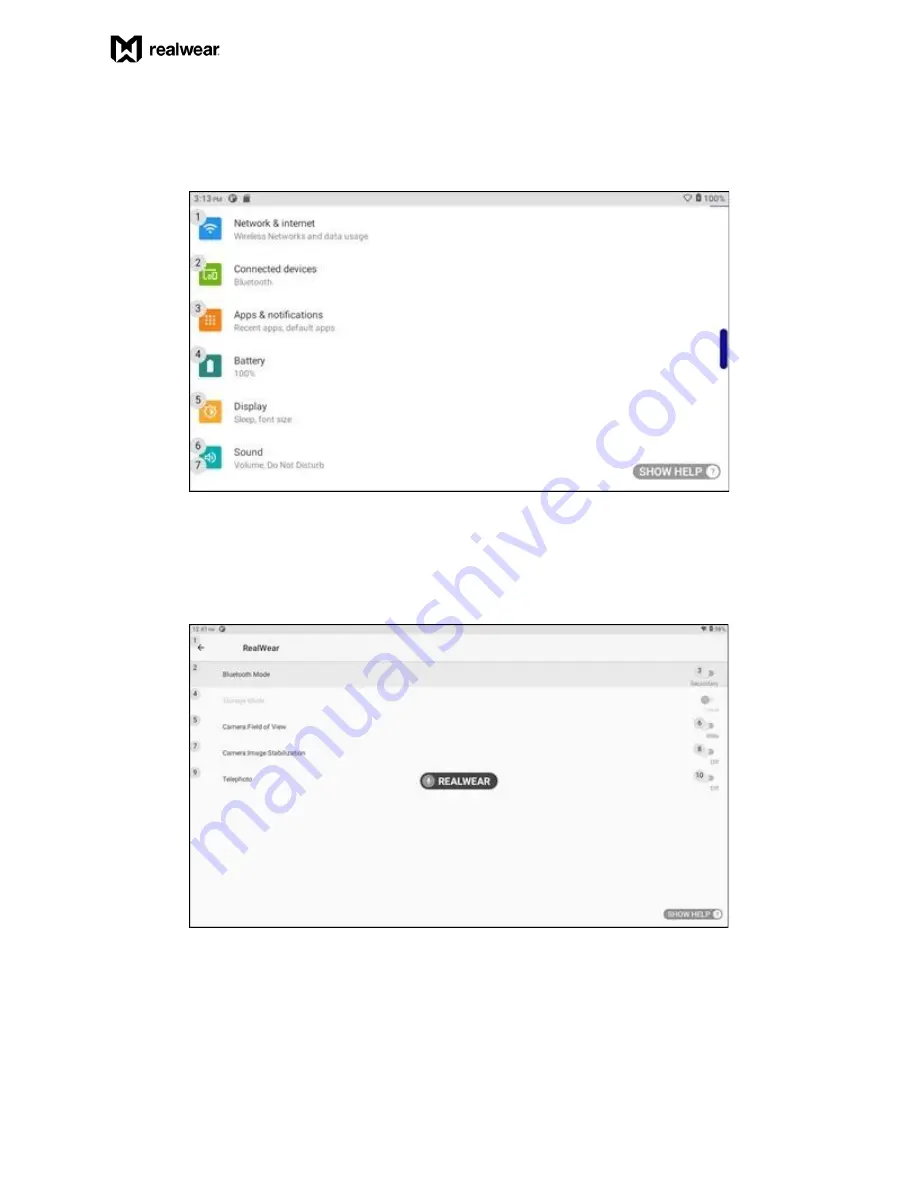
RealWear Navigator 500™ User Guide
Page 37 of 148
Version 1.1
To change the Bluetooth mode, do the following:
1. Go to
My Programs
and say “SETTINGS”.
“SETTINGS” Command
2.
Say “PAGE DOWN” until the RealWear setting is listed.
3.
Say “REALWEAR” or “SELECT ITEM #”.
“REALWEAR” Command
4. Bluetooth Mode settings will appear. Secondary is selected by default. Say "BLUETOOTH
MODE" to toggle between Primary and Secondary modes.






































