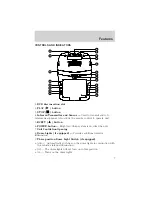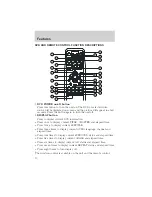19.
Numbers buttons
Use these buttons to enter the numbers 0 to 9 for selection of CD
tracks, DVD chapters, and password setting.
20.
SOURCE button
*
Video signals from video equipment connected to the audio/video
inputs can be displayed on the monitor by pressing this button. Each
time the button is pressed, the audio/video source will change in the
following sequence: DVD, AV1, AV2 and AUX.
Note:
AV1 and AV2 video inputs are not used with this system.
21.
MUTE button
Press this button to mute the audio while using wired headphones.
Pressing the button again restores sound to the previously set level.
22.
ENTER button
Press this button to switch display menu option.
23.
RIGHT (
) button
Press this button to shift to the right in the menu options.
24.
SETUP button
Allows the user to select the DVD player’s options (Display, OSD
Language, Defaults, Parental Control, Password, Exit Setup).
25.
DOWN (
) button
Press this button to scroll downward in the menu options.
26.
Repeat button
Press this button to repeat a title, chapter, or track of a DVD, CD or
MP3 and to display the repeat menu.
27.
A-B REPEAT button
Press this button to repeat play of a DVD or CD from point A to point
B.
28.
Next (
) button
Press this button to skip to the next chapter or track.
*
The function control is available on the unit and the remote control.
Features
13