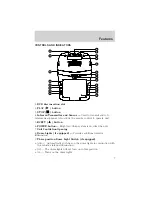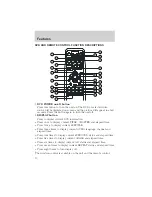PLAYING AUDIO CDS
When playing an audio CD, the OSD (On-Screen-Display) appears
automatically. The OSD displays the current track playing, the total
playing time of the track, the total playing time of the disc and the
elapsed time of the track
Press the DISPLAY button on the remote control to access audio disc
information.
•
Press DISPLAY once; SINGLE ELAPSED appears along with the
current track playing, and time elapsed.
•
Press DISPLAY twice; SINGLE REMAIN appears along with the
current track playing, and amount of time remaining.
•
Press DISPLAY three times; TOTAL ELAPSED appears along with the
current track playing and total elapsed time.
•
Press DISPLAY four times; TOTAL REMAIN appears along with the
current track playing and the amount of time remaining on the CD.
•
Press DISPLAY five times to turn off the OSD.
USING THE REPEAT FEATURE
Press the REPEAT button on the remote control to select and change
repeat options.
•
Press REPEAT once; REP-ONE appears and the track that is playing
is repeated.
•
Press REPEAT twice; REP-ALL appears and repeats the disc that is
playing.
•
Press REPEAT three times to turn repeat off.
USING THE A-B REPEAT FEATURE
Press the A-B button on the remote control. SET A will appear as it is
the starting point. Press the A-B button again and SET B will appear. It
is the ending point. The DVD player will repeatedly play the part
between point A and point B. Press the A-B button a third time to cancel
the A-B feature.
Features
21