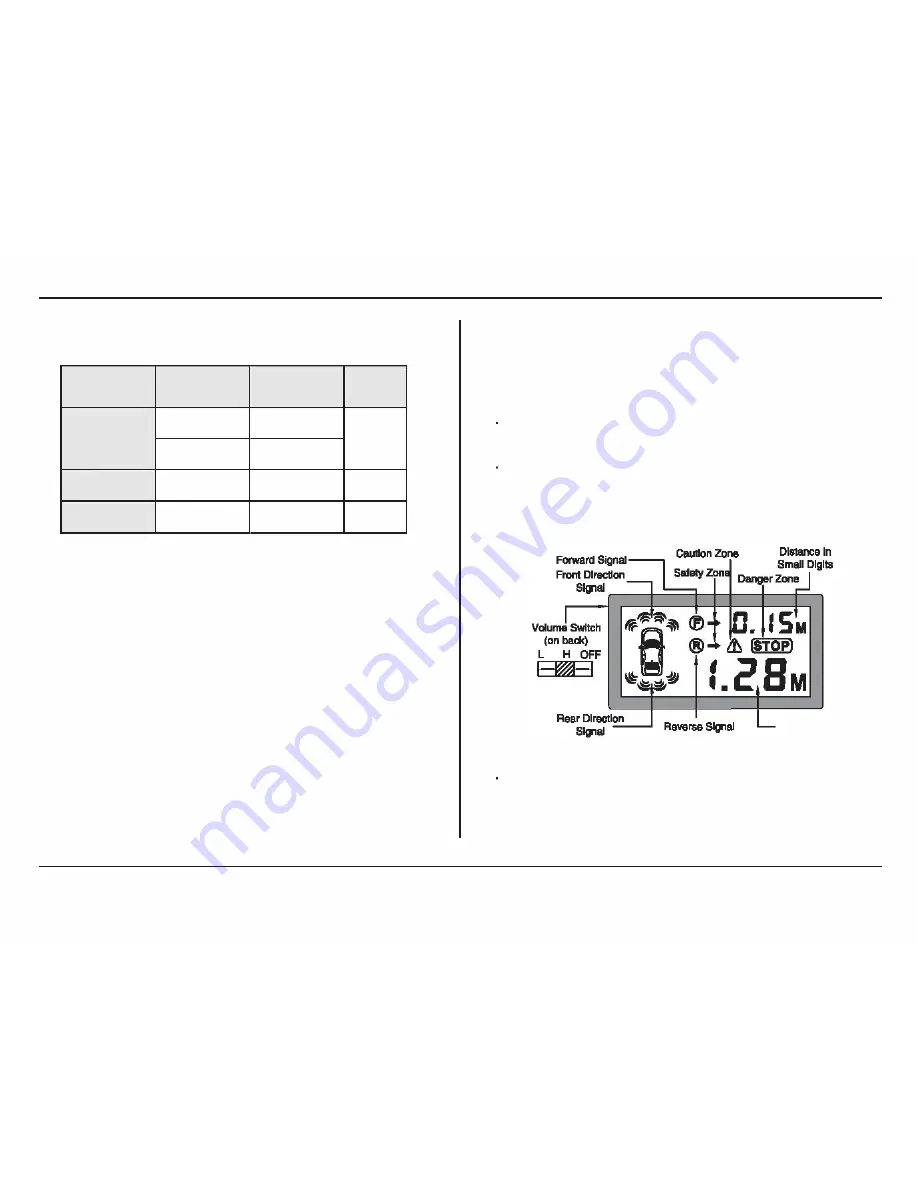
Parking Sensor System
Diagram-9, INDICATION Of DISTANCE AND ZONE
FOR fRONT DETECTION
WARNING
DISTANCE(D) INDICATION
ZONE
ZONE
(M}
OF DISTANCE
MARK
D:SD.15
-
P
-
Danger Zone
m
D.15<DS0.25
Digits
caution Zone 0.25<D:S.50
Digits
�
Safety Zone 0.50<DS0.75
Digits
+
•
As soon as an obstacle enters Danger Zone, we suggest you
brake your car to avoid coll lslon.
•
When front and rear sensors work simultaneously (for
parking aid system), Zone Marks will be displayed in the
following order:
Danger Zone
q
Caution Zone
q
Safety Zone
EX:
while
an obstacle Is detected
In
rear Caution Zone, meantime, another
obstacle is found
in
front Danger Zone, system only audibly wams you of the
obstacle
located
In front Danger Zone.
+
Warning Unit
:>
Parking Aid System
This system warns you with an LCD display that visually shows
the warning zones, distance to and direction of the obstacle.
II/9
Moreover, the LCD with a built-in buzzer has audible alarm
function.
•
Warning Modes - Please refer
ID
Flg.6
•
Instruction to Warning Mode
Reverse and forward Slgnals - They tell you system Is
working In rear or front detection mode.
Direction signal - lt tells you by gleaming that the relative
sensor Is detecting an obstacle, It visually shows the exact
direction of the nearest obstacle, If there are more than one
obstacles.
Distance in
Large Digits
Flg.tl-LCD Dlspaly for Parking Aid
System
Zone Indication- lt tells you the obstacle Is found In Safety,
Caution or Danger Zone. please refer to Diagram 8 and Diagram
9.











































