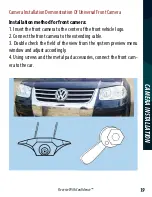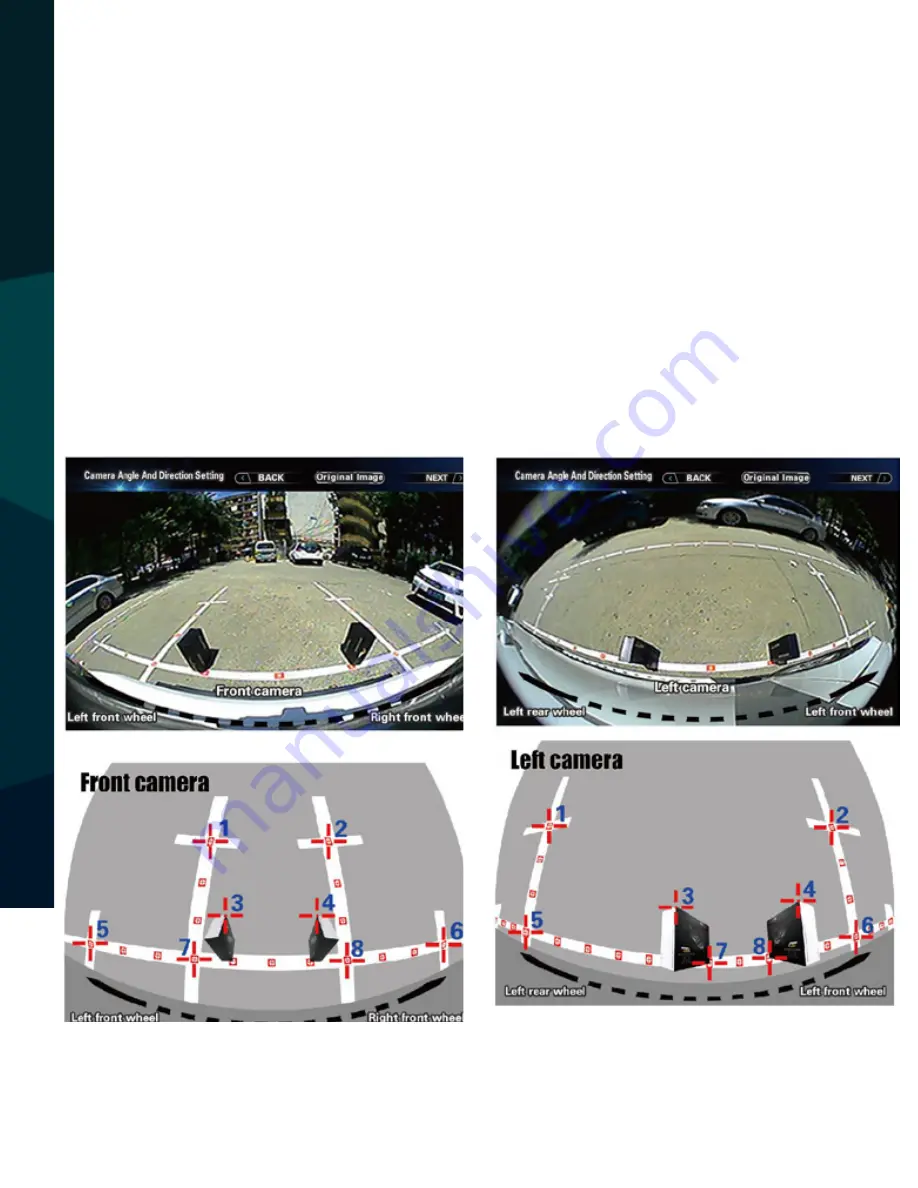
Rear View Safety
32
CAMER
A C
ALIB
RA
TION
Once the cursor is blinking you may begin calibrating the cameras.
Move the cursor to corresponding points on the calibration tape with
the UP/DOWN/LEFT/RIGHT buttons and press the “OK” button to confirm
the calibration point. After selecting a point the system will guide you to
the next calibration point in numerical order.
Camera Calibration
Press the red “MODE” button to toggle to previous calibration point as
needed.
Summary of Contents for RVS-77535
Page 1: ...ReverseWithConfidence 1 360 Surround View Camera System RVS 77535 Instruction Manual ...
Page 14: ...RearViewSafety 14 WIRINDG DIAGRAM Wiring Diagram Control Box ...
Page 15: ...ReverseWithConfidence 15 CamerasDistribution CAMERAS DISTRIBUTION Perspective Drawing ...
Page 16: ...RearViewSafety 16 WIRING ...
Page 25: ...ReverseWithConfidence 25 Installation Diagram Of Universal Camera CAMERA INSTALLATION ...
Page 34: ...RearViewSafety 34 USER SETTINGS User Settings Viewing Modes 3D full screen ...
Page 35: ...ReverseWithConfidence 35 USER SETTINGS 3D 2D split screen ...
Page 36: ...RearViewSafety 36 USER SETTINGS 2D split screen ...
Page 38: ...RearViewSafety 38 USER SETTINGS ...
Page 39: ...ReverseWithConfidence 39 USER SETTINGS ...
Page 43: ...ReverseWithConfidence 43 VIDEO RECORDING Recording Parameters Basic Settings ...
Page 46: ...RearViewSafety 46 PACKING LIST Packing List Control Box ...
Page 47: ...ReverseWithConfidence 47 SPECIFICATION Specification ...