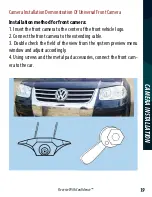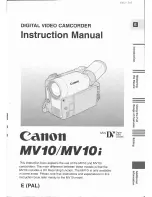Reverse With Confidence
™
5
•
Electric shock or product
malfunction may occur if this
product is installed
incorrectly.
•
Use this product within
the voltage range specified. Failure
to do so can cause
electronic shock or product
malfunction.
•
Take special care when
cleaning the monitor.
•
Make sure to firmly affix the prod-
uct before use.
•
If smoke or a burning smell
is detected, disconnect the
system immediately.
•
Where the power cable may touch
a metal case, cover the cable with
friction tape. A short circuit
or disconnected wire may cause a
fire.
•
While installing the Rear View
System be careful with the wire
positioning in order to avoid wire
damage.
•
The Rear View System should only
be used when the vehicle is in
reverse.
•
Do not watch movies or
operate the monitor while driving;
as it may cause an
accident.
•
Do not install the monitor
where it may obstruct drivers
view or obstruct an air bag
device.
•
Dropping the unit may cause
possible mechanical failure.
INSTALLATION:
SAFET
Y INF
ORMA
TION
Summary of Contents for RVS-77535
Page 1: ...ReverseWithConfidence 1 360 Surround View Camera System RVS 77535 Instruction Manual ...
Page 14: ...RearViewSafety 14 WIRINDG DIAGRAM Wiring Diagram Control Box ...
Page 15: ...ReverseWithConfidence 15 CamerasDistribution CAMERAS DISTRIBUTION Perspective Drawing ...
Page 16: ...RearViewSafety 16 WIRING ...
Page 25: ...ReverseWithConfidence 25 Installation Diagram Of Universal Camera CAMERA INSTALLATION ...
Page 34: ...RearViewSafety 34 USER SETTINGS User Settings Viewing Modes 3D full screen ...
Page 35: ...ReverseWithConfidence 35 USER SETTINGS 3D 2D split screen ...
Page 36: ...RearViewSafety 36 USER SETTINGS 2D split screen ...
Page 38: ...RearViewSafety 38 USER SETTINGS ...
Page 39: ...ReverseWithConfidence 39 USER SETTINGS ...
Page 43: ...ReverseWithConfidence 43 VIDEO RECORDING Recording Parameters Basic Settings ...
Page 46: ...RearViewSafety 46 PACKING LIST Packing List Control Box ...
Page 47: ...ReverseWithConfidence 47 SPECIFICATION Specification ...