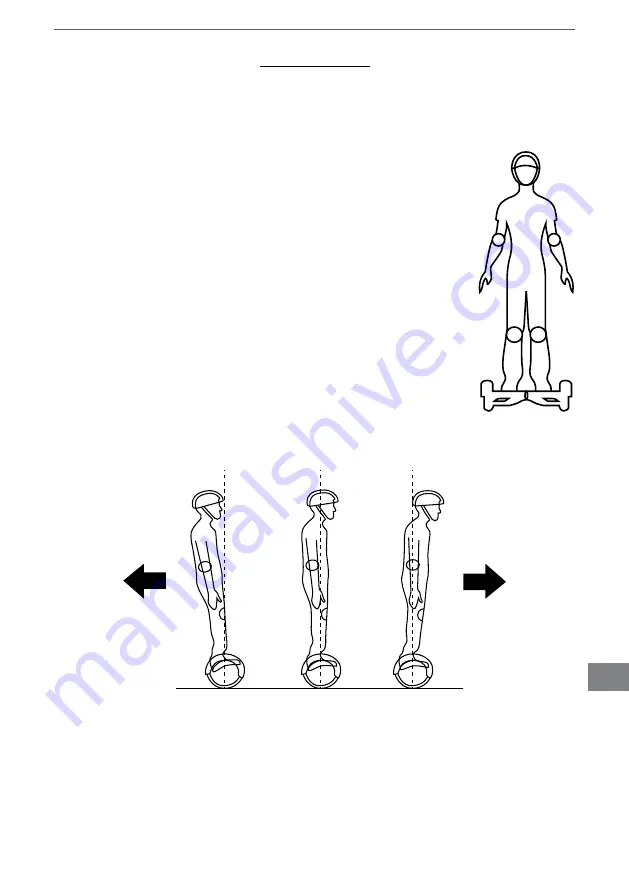
15
User’s manual
EN
Operation steps:
Step 1:
Set the vehicle on flat and stable surface. Press the power button to turn it on.
The vehicle can face either direction. The battery indicator on the top of the device will
turn green.
Note:
after switching the vehicle on, the blue lights will flash.
They will be on, for as long as the user is on the platform (each
side indicate whether a foot is placed on distinct platform). When
taking turns, they will flash (when turning left – the right lights will
flash, and the other way around).
Step 2:
Step your dominant foot on the platform. The operation
indicator will turn green. Use the foot to level the platform and activate
the balancing system. The balancing system will not activate until the
platform is level.
Warning
: If the vehicle could not activate balancing system
when user triggers the foot-switch, the buzzer will alarm, and the
operation indicator will turn red. Do not operate the device!
Step 3:
Then step on the other foot. You're ready to drive!
Step 4:
Lean forward to move forward/speed up; lean back to move backwards/slow
down. Remember not to make sudden moves.
Note:
do not drive when the operation indicator turns red. Red indicator signalizes
an error or a fault in operation.
Step 5:
Move the right foot slightly forward to turn left; move the left foot slightly forward
to turn right.































