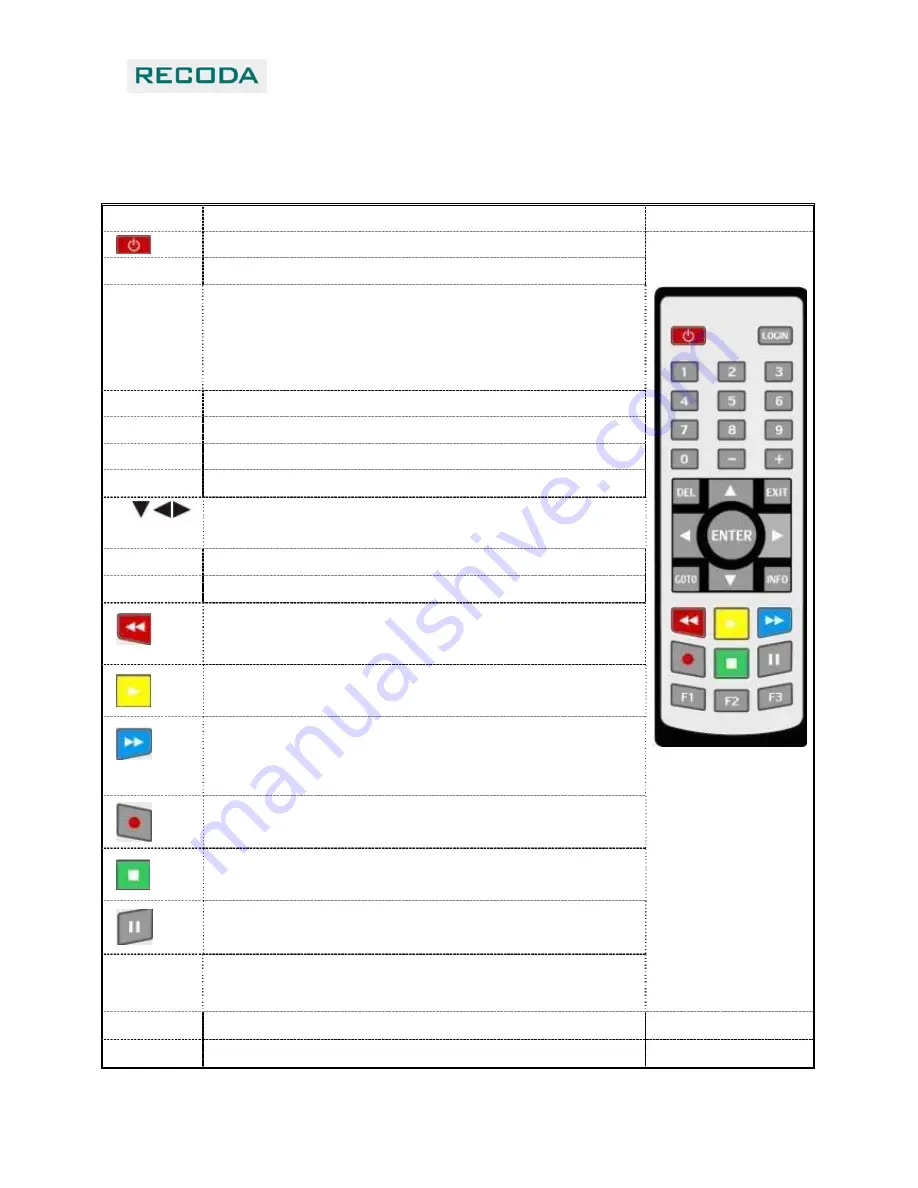
User Manual for Mobile DVR
6
1.3.
Remote Control
KEY Function
Picture
To activate the device
【
LOGIN
】
To enter system settings.
【
0
-
9
】
【
0
-
9
】
: Under the configuration mode, 0~9 stand for numbers; under
the playback mode, 1, 2, 3 and 4 are for switching between related
single channel, and the number 5 is for 4 channels synchronous
playback
【-】【+】
For data setting
【
DEL
】
Backspace
【
EXIT
】
Return to the previous interface
【
ENTER
】
Enter
button
▲
,
,
,
up, down, left, right
left and right buttons are use for decreasing or increasing volume
【
GOTO
】
Select time period for playing video
【
INFO
】
To display system info under monitoring mode
With the backward playing button, the video files can be played with
2/4/8/16 times speed. Press ‘play’ button to get a normal speed play.
Play button
With the forward playing button, the video files can be played with
2/4/8/16 times speed forwardly. Press ‘play’ button to get a normal
speed play.
Record button
Stop button is to stop the normal playing and return back to the playlist
interface
Pause button. Pause the normal playing.
【
F1
】
For M705B only. Under monitoring mode, it is used to display the info
of G-sensor, GPS, wireless module, SIM card, dial-up and so on.
【
F2
】
Single channel monitor, display terrace situation
【
F3
】
Reserve
RECODA







































