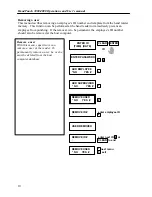HandPunch 3000/4000 Operations and User’s manual
22
ENTER ID
(TIME) (DATE) CLEAR + ENTER
ID
ENTER PASSWORD
1 #
CALIBRATE
* NO YES #
#
r-0 c-1 e-100
* if not required
RECAL(Y#/NO#)
# to recalibrate
PLEASE WAIT
CALIBRATE
* to status display
* NO YES #
5 to exit
Calibration
This menu is a performance
indicator. It checks the camera
alignment and exposure values.
It also has a recalibration function
that realigns the camera after you
have serviced or cleaned the
terminal.
It is not necessary to recalibrate the
terminal as regular maintenance.
However, If the reader frequently
rejects authorized users, check the
calibration values.
Thoroughly clean the platen, side
mirror and window with window
cleaner on a cloth.
Run RECAL to electronically
recalibrate the hand reader.
Normal operating values
Row “r” 0 +/- 3
Column “c”
0 +/- 3
Exposure: 80 to 140
If the displayed values fall outside
of these limits, the reader may be
damaged and require factory
service.