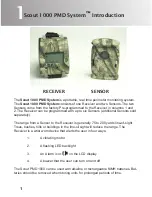Programming / Erasing the Receiver
If the Receiver is in the OFF mode and the timer has not yet counted down to zero,
then pressing the MODE button will place the Receiver in the PROGRAM mode. The
OFF icon and the timer will disappear and the SELECT icon
for column 1 will
appear. The Receiver is now ready to program column 1 whether it is already pro-
grammed or not. Now perform the following programming steps:
1. Bring the Receiver within 6 inches of the Sensor you want associated
with column 1.
2. Initiate a motion message by waving your hand in front of the Sensor.
The Receiver will instantly associate column 1 with this Sensor. The PROGRAM
, SIGNAL
and ALARM
icons will all appear indicating that programming
was successful. Note that close proximity (less than 6 inches) is critical when pro-
gramming because in PROGRAM mode the Receiver requires the signal strength to
be strong. Weak signals have no effect in PROGRAM mode so there is no possibility
of a distant Sensor inadvertently interfering with programming.
If you want to program more columns then press the MODE button to move the
SELECT icon
through all 6 columns and repeat the programming steps outlined
above. If you do not want to program a column then simply skip the two programming
steps for that column.
When in PROGRAM mode and the SELECT icon
is pointing at column 6, pressing
the MODE button once moves the receiver into the ERASE mode. The ERASE icon
appears and the countdown timer starts. If the timer is left to expire, then all program-
ming is erased and all PROGAM
, SIGNAL
and ALARM
icons disappear.
To enter the Monitor mode from Program mode, without erasing all programmed set-
tings, press the mode pushbutton twice, this will skip the Erase mode.
Turning the Buzzer ON and OFF
When in PROGRAM mode and the SELECT
icon is pointing to column 6 a special
situation exists. You can program column 6 as described above, or you can also
toggle the buzzer on and off. To toggle the buzzer, press the LIGHT button twice. An
alarm associated with an incoming motion message will be simulated. The vibrating
motor will vibrate, the LED backlight will flash and the buzzer will sound if it was OFF
before. Pressing the LIGHT button twice more will toggle back to the previous state
causing a new alarm, so this feature can be used to determine the buzzer state. Once
you are finished with the buzzer, use the MODE button to return to the MONITOR
mode.
5