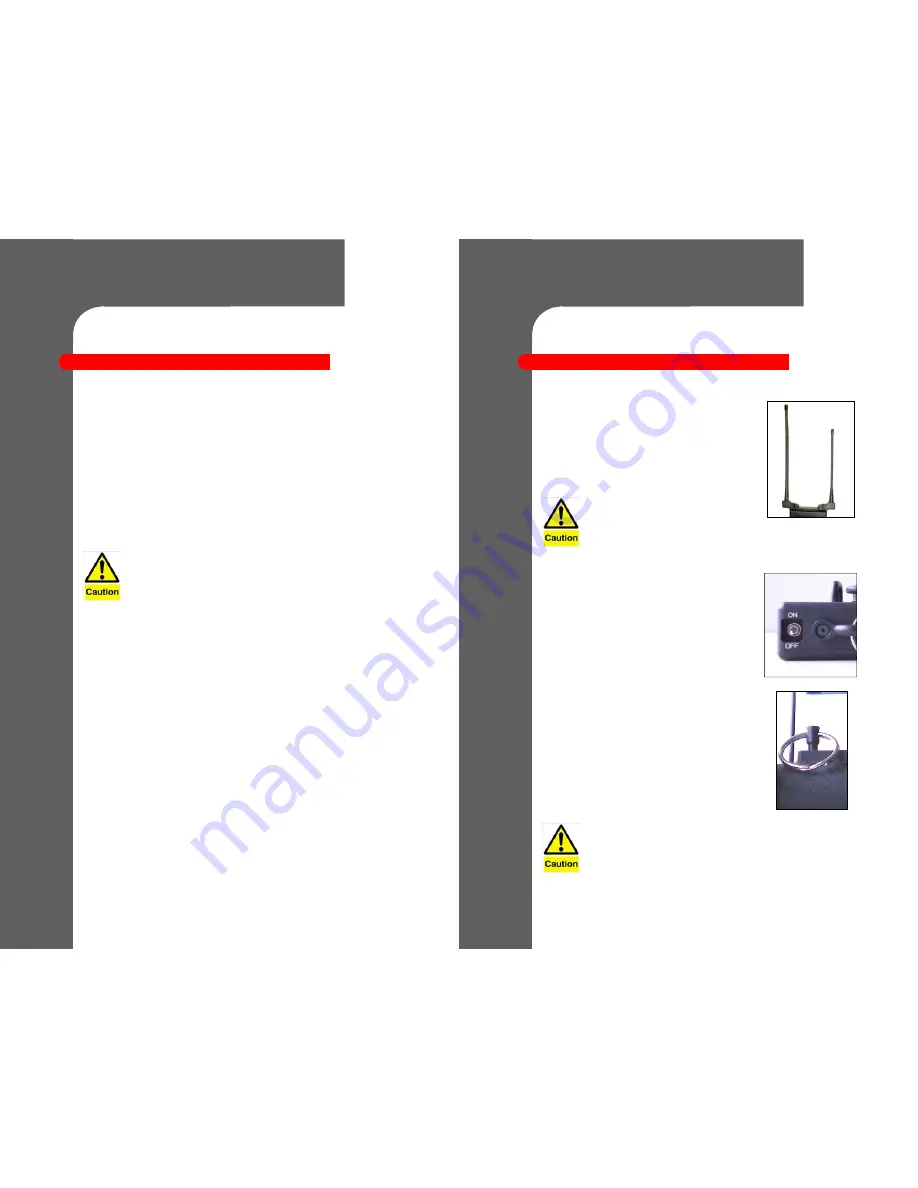
©2016 ReconRobotics
9
Field Maintenance: Recon Scout XL
Field Maintenance: Recon Scout XL
The wheels and tail are not interchangeable between
the Recon Scout XL & other robot models. Use the
correct parts for your model of robot.
The Recon Scout XL robots and OCU IIs are designed to provide mission critical
information in harsh or hazardous environments, but no product is indestructible. In
order to ensure that your ReconRobotics equipment keeps performing as expected,
please follow these steps after each use of the robot
and OCU II.
Robot
Field Maintenance
Wheels:
If the nut is loose, tighten the nut with a 5/16 inch nut driver.
Do not over-tighten. The wheel should spin freely.
Stabilizing Tail:
If tail is loose, use a 1/16 inch Allen wrench to tighten
the bolts holding on the tail. Do not over-tighten.
Antennas:
Visually inspect for scuffing or cracking. If wire is exposed,
antennas will need to be replaced.
The antennas must remain routed through the antenna holders to prevent
tangling with the wheels.
IR Blister:
Lightly dust off the IR Blister to ensure the sensor is clear.
Parts Replacement
The parts and tools supplied in a Field Maintenance Kit (FMK) allow you to replace
the following parts on your Recon Scout XL robot:
Antennas
Wheels
Tail
Activation Pin
©2016 ReconRobotics
6
Setting up the OCU II
Rotate antennas to an upright position as shown. The
operator may rotate the antennas up or down as needed to
receive the maximum range performance from the robot
system while maintaining a comfortable view of the OCU
II screen.
Powering the OCU II
Flip the power switch at the base of the controller from the
Off
to the
On
position.
The screen should light up indicating the unit is ready to
use. If the robot is powered on, video from the robot
should appear. Otherwise, the screen will display static.
Powering the Robot
Pull the activation pin from the robot to power it on.
Reinserting the pin turns the robot
off.
You will hear and feel a click when the pin is fully
seated.
Instructions for Use: Setup
Instructions for Use: Setup
When not in use, always ensure the OCU II is
switched off and the robot activation pin is
inserted.
Modification of the antenna
system will void your warranty
and may violate your FCC
authorization to operate this
product.



























