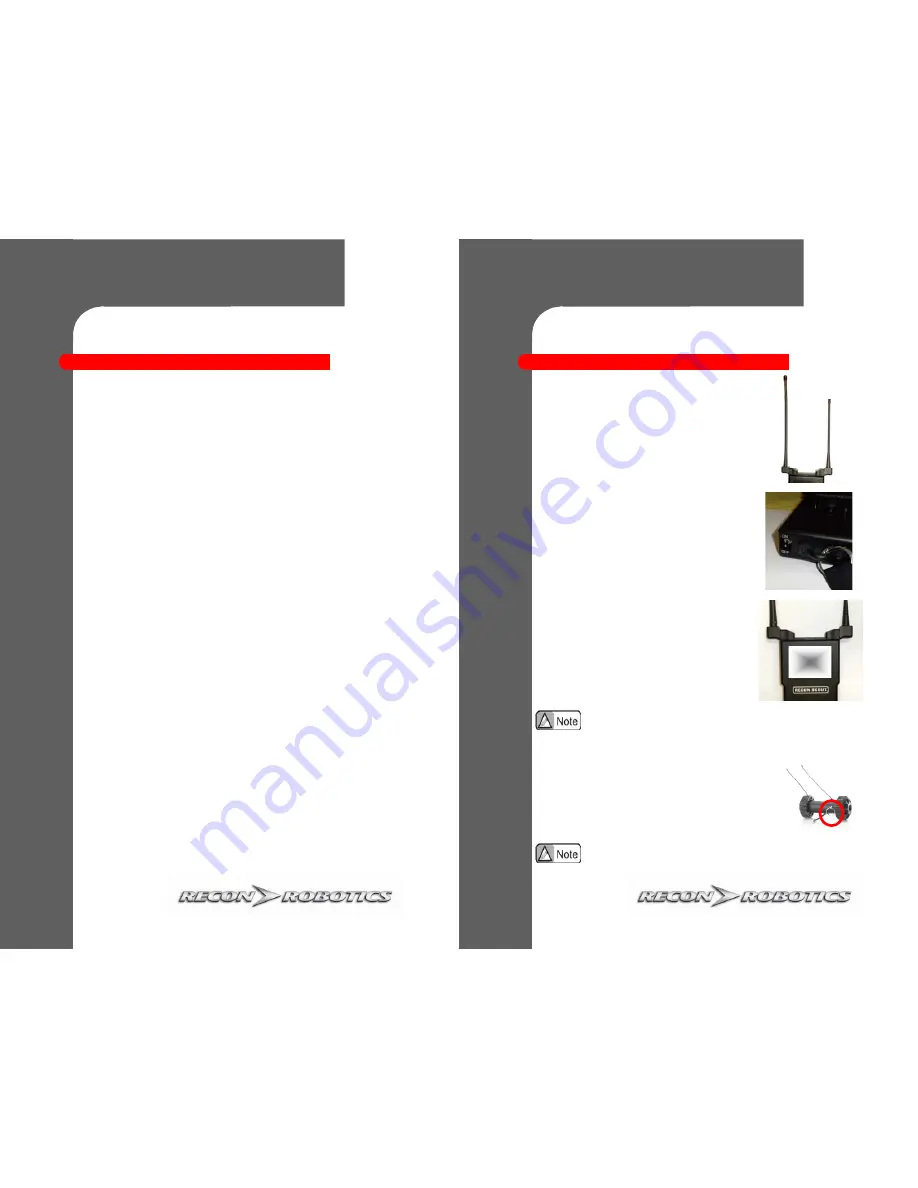
©2011 ReconRobotics
7
How long will the Recon Scout robot run on a full charge?
The actual lifetime of a Recon Scout robot will vary depending on the amount of driving and
terrain the Recon Scout robot is crossing. On a fully charged battery, while driving full
speed, the Recon Scout robot should be able to run for approximately 60 minutes.
How long will the OCU run on a full charge?
The lifetime of the OCU is approximately 120 minutes.
How many times can the Recon Scout robot and the OCU be
recharged?
The Recon Scout robot and OCU use Lithium Polymer batteries which are rated for 300 to
500 recharges before any degradation of capacity.
How long does it take to recharge the OCU and Recon Scout robot?
The recharging times for the OCU and Recon Scout robot
are approximately one to three
hours depending on usage.
Can the Recon Scout robot be operated in wet conditions?
The robot and OCU should only be used in a dry environment. The warranty and Annual
Maintenance Plan do not cover any damage resulting from exposure of the system to water,
salt water spray, hazardous or caustic chemicals, etc. Refer to page 10 for information about
the water-resistant XT and
Rescue
robots.
I’ve been using the OCU for an extended period of time and now the
screen is black when I power on and I can not control the Recon Scout
robot. What could be wrong?
For safety purposes, when the battery drops below a certain voltage, the OCU deactivates
itself. You will need to recharge the OCU as described in the “Instructions for Use:
Chargers” section (page 5).
Frequently Asked Questions
Frequently Asked Questions
©2011 ReconRobotics
4
Setting up the OCU
Rotate antennas to an upright position as shown.
WARNING: Modification of the antenna system
or the usage of unauthorized antennas may
violate your authorization to use this product.
Instructions for Use: Recon
Instructions for Use: Recon
Scout Robot and OCU
Scout Robot and OCU
Powering the OCU
Flip the power switch at the base of the
controller from the
Off
to the
On
position.
The screen should light up indicating the unit
is ready to use. If the Recon Scout robot is
powered on, video from the Recon Scout
robot should appear. Otherwise, the screen
will display static.
To prevent permanent damage to the rechargeable battery
system, turn the OCU off when charging or not in use.
Powering the Recon Scout
Pulling the pin from the Recon Scout robot powers it on.
Reinsertion of the pin powers the Recon Scout robot
off.
Always reinsert the activation pin when the Recon Scout is
charging or not in use.
4



























