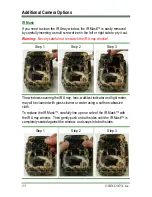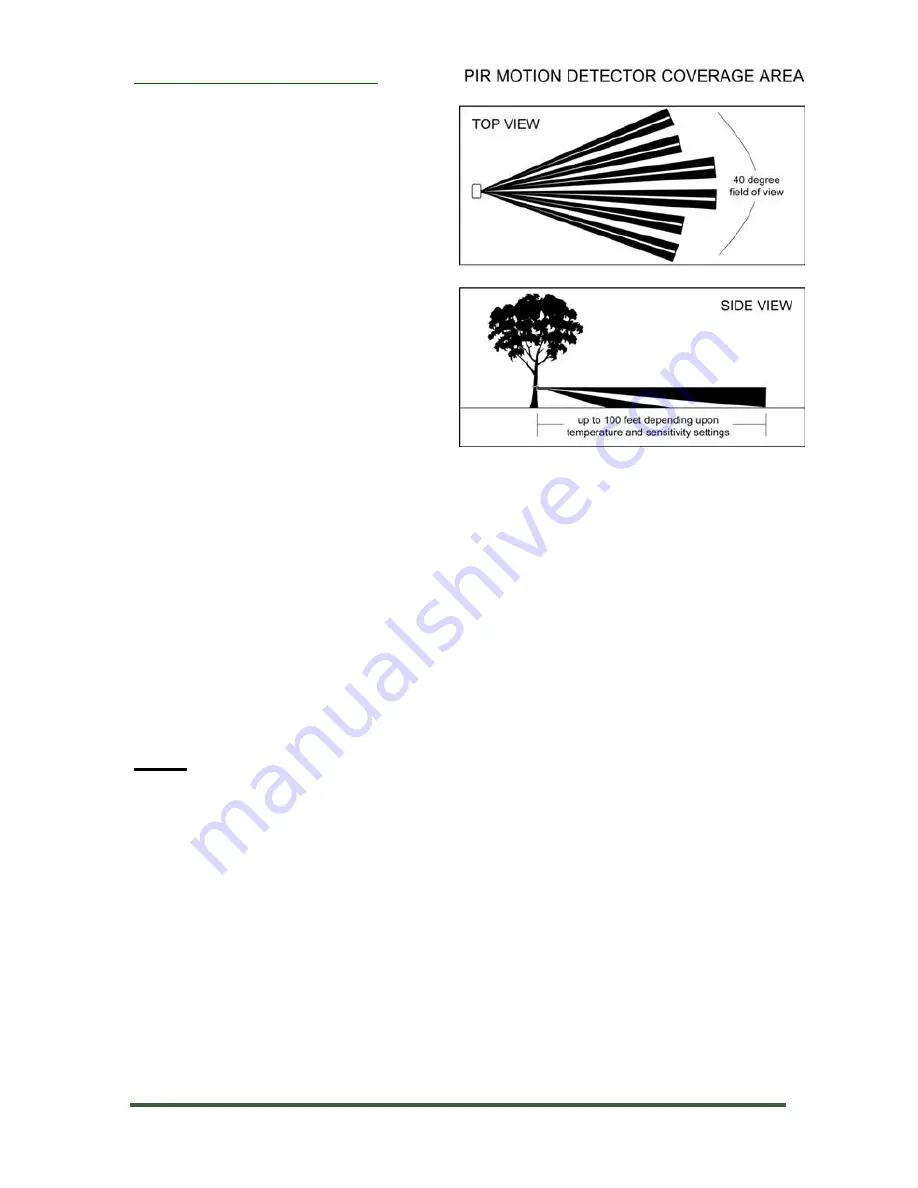
21
©RECONYX, Inc.
Using the “Walktest” Mode
Learning to use the Walktest mode
is critical to being as successful as
possible with your RECONYX™
camera. The Walktest mode allows
you to precisely determine your
camera’s active motion detection
zones – insuring your camera is
aimed exactly where you want to
capture animal activity.
1)
Secure the camera to a tree or
other object aiming the camera
toward where you want it to
capture pictures.
2)
Put camera in “Walktest” mode, and close the camera.
3)
Walk in front of the camera where you expect to capture pictures. Every
time the red walktest light blinks it indicates that a motion event is taking
place. If the walktest light does not blink where you expect it to, adjust the
aim or location of the camera.
4)
If possible, set up the camera so that no large trees or objects are in the
main field of view of the camera. As it can adversely affect motion
detection as well as night time flash range.
NOTE:
All RECONYX™ cameras will self-arm from the “Walktest” mode
after a two minute period during which it does not detect any motion events.
TIP:
When setting the camera up it’s best to position the camera so it is not
in the normal line of sight for the subject you are trying to capture photos of.
If possible set the camera up behind or perpendicular to the normal direction
of travel.
Be sure to use the “Walktest” mode to be sure the camera is aimed correctly.