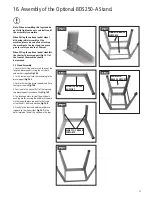6
4. Record Power Guarantee
“
Products
” means the Products sold by Record Power subject to these
terms and conditions;
“
Record Power
” is Record Power Limited, whose company registration
number is 4804158 and registered office address is Centenary House, 11
Midland Way, Barlborough Links, Chesterfield, Derbyshire S43 4XA and sells
through a network of Authorised Dealers;
“
Authorised Distributor
” is the nominated importer for your region
who will generally sell through a network of Authorised Dealers. Details of
Authorised Distributors for specific countries can be found in the Product
manual or at www.recordpower.info;
“
Authorised Dealer
” is a retailer or business authorised to sell Record
Power Products to end users.
1
Guarantee
1.1
Record Power guarantees that for a period of 5 years from the date
of purchase the components of qualifying Products (see clauses 1.2.1
to 1.2.9) will be free from defects caused by faulty construction
or manufacture.
1.2
During this period Record Power, its Authorised Distributor or
Authorised Dealer will repair or replace free of charge any parts
which are proved to be faulty in accordance with paragraphs 1.1
above provided that:
1.2.1
you follow the claims procedure set out in clause 2 below;
1.2.2
Record Power, our Authorised Distributor or Authorised Dealer are
given a reasonable opportunity after receiving notice of the claim to
examine the Product;
1.2.3
if asked to do so by Record Power, its Authorised Distributor or
Authorised Dealer, you return the Product, at your own cost, to
Record Power’s premises or other approved premises such as those
of the Authorised Distributor or supplying Authorised Dealer, for the
examination to take place;
1.2.4
the fault in question is not caused by industrial use, accidental
damage, fair wear and tear, wilful damage, neglect, incorrect
electrical connection, abnormal working conditions, failure to follow
our instructions, misuse, or alteration or repair of the Product without
our approval;
1.2.5
the Product has been used in a domestic environment only;
1.2.6
the fault does not relate to consumable Products such as blades,
bearings, drive belts or other wearing parts which can reasonably
be expected to wear at different rates depending on usage (for full
details contact Record Power or your local Authorised Distributor);
1.2.7
the Product has not been used for hire purposes, by you or by a
previous owner;
1.2.8
the Product has been purchased by you as the guarantee is not
transferable from a private sale.
1.2.9
where the Product has been purchased from a retailer, the 5 year
guarantee is transferable and begins on the date of the first purchase
of the Product and in the event of a claim under this guarantee
proof of the original purchase date will be required to validate the
warranty period.
2
Claims Procedure
2.1
In the first instance please contact the Authorised Dealer who
supplied the Product to you. In our experience many initial problems
with machines that are thought to be due to faulty parts are actually
solved by correct setting up or adjustment of the machines. A good
Authorised Dealer should be able to resolve the majority of these
issues much more quickly than processing a claim under
the guarantee.
2.2
Any damage to the Product resulting in a potential claim under the
guarantee must be reported to the Authorised Dealer from which it
was purchased within 48 hours of receipt.
2.3
If the Authorised Dealer who supplied the Product to you has been
unable to satisfy your query, any claim made under this Guarantee
should be made directly to Record Power or its Authorised Distributor
(for details of the Authorised Distributor in your country please see
your Product manual or check www.recordpower.info for details).
The claim itself should be made in a letter setting out the date and
place of purchase, and giving a brief explanation of the problem
which has led to the claim. This letter should then be sent with
proof of the purchase date (preferably a receipt) to Record Power or
its Authorised Distributor. If you include a phone number or email
address this will help to speed up your claim.
2.4
Please note that it is essential that the letter of claim reaches Record
Power or its Authorised Distributor on the last day of this Guarantee
at the latest. Late claims will not be considered.
3
Limitation of Liability
3.1
We only supply Products for domestic and private use. You agree not
to use the Product for any commercial, business or re-sale purposes
and we have no liability to you for any loss of profit, loss of business,
business interruption or loss of business opportunity.
3.2
This Guarantee does not confer any rights other than those expressly
set out above and does not cover any claims for consequential loss
or damage. This Guarantee is offered as an extra benefit and does
not affect your statutory rights as a consumer.
4
Notice
This Guarantee applies to all Products purchased from an Authorised
Dealer of Record Power within the United Kingdom of Great
Britain and Northern Ireland. Terms of Guarantee may vary in other
countries – please check with the Authorised Distributor in your
country (details of the Authorised Distributor for your country can be
found in the manual or at www.recordpower.info).
5. Machine Specification
Motor:
230 V / 50 Hz / 1 hp / 800 W
Full load current:
6.7 A
Belt Size:
152 x 1219 mm
Disc Size:
254 mm
Disc Worktable Tilt:
0 - 45º
Belt Tilt:
0 - 90º
Disc Speed:
1400 min-1
Belt Speed:
517 m/min
Weight:
47 kg
Noise Emission:
Sound pressure level (unloaded): 78 dB(A)
Sound pressure level (loaded): 84.2 dB(A)