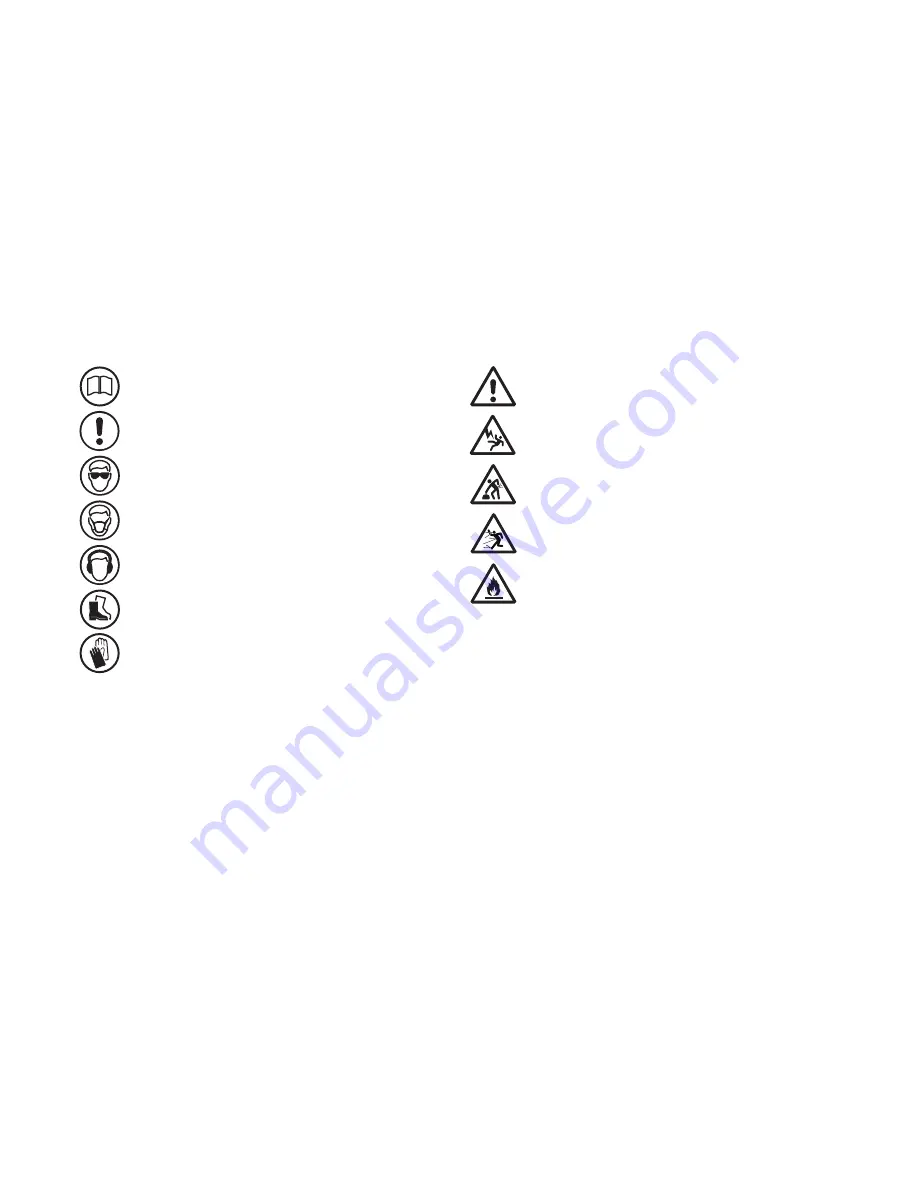
2
1
Explanation of Symbols
2
General Health & Safety Guidance
3
Record Power Guarantee
4
Specifications
5
Contents of the Package
6
Getting to Know Your Drilling Machine
7
Assembly
8
Operation
9
Adjustments & Maintenance
10
Electrical Connection & Wiring Diagram
11
Dust Extraction
12
Troubleshooting
13
Parts Lists & Diagrams
EU Declaration of Conformity
Contents
THE SYMBOLS AND THEIR MEANINGS SHOWN BELOW MAY BE USED THROUGHOUT THIS MANUAL. PLEASE ENSURE THAT YOU
TAKE THE APPROPRIATE ACTION WHEREVER THE WARNINGS ARE USED.
1. Explanation of Symbols
Mandatory Instructions
i
Kg
i
Kg
i
Kg
i
Kg
i
Kg
i
Kg
i
Kg
Read and fully understand the instruction manual
before attempting to use the machine.
Indicates an instruction that requires particular attention
Wear protective eyewear
Use respiratory protective equipment
Use suitable protective footwear
Use hearing protection
Use protective work gloves
Warning
i
Kg
Indicates a risk of severe personal injury or
damage to the machine
Indicates a risk of severe personal injury
from electrical shock
Risk of personal injury from lifting of heavy items
Indicates a risk of severe personal injury from
airborne objects
Risk of fire
i
Kg
i
Kg
i
Kg
i
Kg
2. General Health & Safety Guidance
Ensure that you carefully read and fully understand the
instructions in this manual before assembly, installation and use
of this product. Keep these instructions in a safe place for future
reference.
WARNING:
for your own safety, do not attempt to operate this machine
until it is completely assembled and installed according to these
instructions.
WARNING:
When using any machine, basic safety precautions should
always be followed to reduce the risk of fire, electric shock and
personal injury.
Safe Operation
1. Use Personal Protective Equipment (PPE)
• The operation of any machine can result in foreign objects being thrown
into your eyes, which can result in severe eye damage. Protective eyewear
or other suitable eye protection or face shield should be used at all
times. Everyday spectacles only have impact resistant lenses. They are not
protective eyewear and do not give additional lateral protection.
• Use respiratory protective equipment (dust mask etc.) if the machining
operation creates dust. Exposure to high levels of dust created by
machining hardwoods, softwoods and man made composite boards can
result in serious health problems. Some imported hardwoods give off
highly irritating dust, which can cause a burning sensation. The use of
respiratory protective equipment should not be seen as an alternative to
controlling the risk of exposure at source by using adequate dust
extraction equipment.
• The use of ear plugs or ear defenders is recommended when the machine
is in use, particularly if the noise level exceeds 85 dB.
• Wear suitable protective gloves when handling cutting tools or blades.
Gloves should NOT be worn when using the machine as they can be
caught in moving parts of the machine.
• Non-slip safety footwear is recommended when using the machine and
handling large work pieces.
2. Dress appropriately
• Do not wear loose clothing, neckties or jewellery; they can be caught in
moving parts of the machine.
• Roll up long sleeves above the elbow.
• Wear protective hair covering to contain long hair.
3. Safety warnings
• Find and read any warning labels on the machine
• It is important that any labels bearing health and safety warnings are
not removed, defaced or covered. Replacement labels can be obtained by
contacting our Customer Service Department.
4. Familiarise yourself with the machine
• If you are not thoroughly familiar with the operation of this machine,
obtain advice from your supervisor, instructor, or other qualified person or
contact your retailer for information on training courses. Do not use this
machine until adequate training has been undertaken.
5. Take care when moving or positioning the machine
• Some machines can be very heavy. Ensure the floor of the area



































