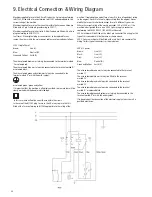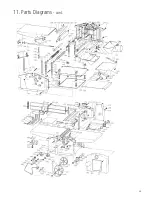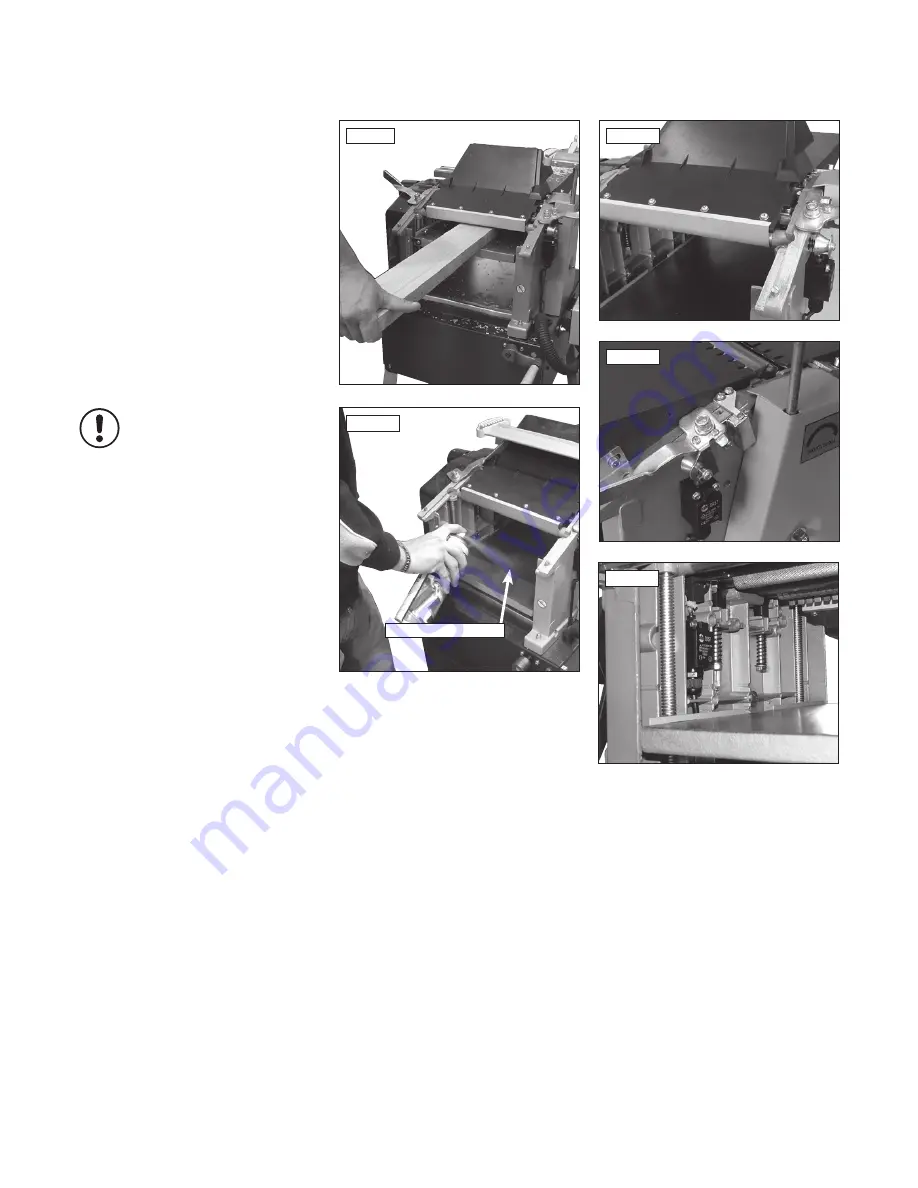
20
6. Operation & Planer Thicknesser Practice
- cont.
Start machine and place workpiece with planned
side facing down on to thicknessing bed and
slowly push forward until feed roller engages
Fig.6.8
.
IMPORTANT:
With wedge-shaped workpieces feed the thicker
end in first.
The timber will now feed through the machine
and should be removed as it travels through.
Wind the handle so the thicknessing bed is
raised 1mm on the scale and feed the timber
through again. Repeat this process until the
timber is sized as required. Although the
maximum depth of cut is 3mm, by taking off
1mm at a time the results will be much cleaner
and the machine will be under less strain.
The thicknessing bed should be
cleaned with white spirit and treated
regularly with a silicone based spray
such as Record Power CWA195. This will
enable the workpiece to move through
smoothly and cleanly, Fig.6.9.
6.7 Micro Switches
The purpose of the microswitch is to enhance
the safety of the machine by ensuring that the
cutterblock is inaccessible whilst the machine
is in operation. The PT260 is equipped with 3
safety micro switches.
1. In thicknesser mode, the extraction port
must be placed over the cutterblock, covering it
before the machine will start
Fig.6.10
.
2. When planing, the table lock handles must be
engaged. The micro switch registers that the lock
handle is positioned correctly and allows power
to run to the machine
Fig.6.11
.
3. Also when planing, the micro switch beneath
the cutterblock must register that the dust
extraction port is in place before the machine
will start
Fig.6.12
.
Fig.6.8
Fig.6.9
Thicknessing Bed
Fig.6.10
Fig.6.11
Fig.6.12
i
Kg
Restarting
In the Event of a Blockage or if the Machine Stalls
If the machine stalls due to the work piece becoming trapped in the cutter
block,
switch it off immediately by pressing the emergency stop button (Red button
marked ‘O’) and wait for the machine to come to a complete stop before
proceeding further.
If the work piece is trapped between the cutter block and thicknessing table,
it may be necessary to lower the thicknessing table in order to free
the blockage.
To re-start the machine, press the green button marked ‘I’ on the switch.
In the Event of a Power Failure
The machine is fitted with a no volt release (NVR) switch to protect the user
against automatic starting of the machine when power is restored
after a power failure.
In the event of a power failure, first locate and rectify the source of the
failure. If the fault is within the power circuit of the workshop, there may be
an underlying cause (circuit overload etc.) that should be investigated by a
qualified electrician, before attempting to restore the power source.
If a cutting operation was taking place when the power supply was
interrupted, then it may be necessary to free the work piece from the cutter
before attempting to re-start the machine.
Once the power is restored, the machine can be re-started by pressing the
'on' switch.
Summary of Contents for PT260
Page 28: ...28 11 Parts Diagrams Stand Wheel Kit ...
Page 29: ...29 11 Parts Diagrams cont ...
Page 30: ...30 11 Parts Diagrams cont ...
Page 34: ...34 ...
Page 35: ...35 ...