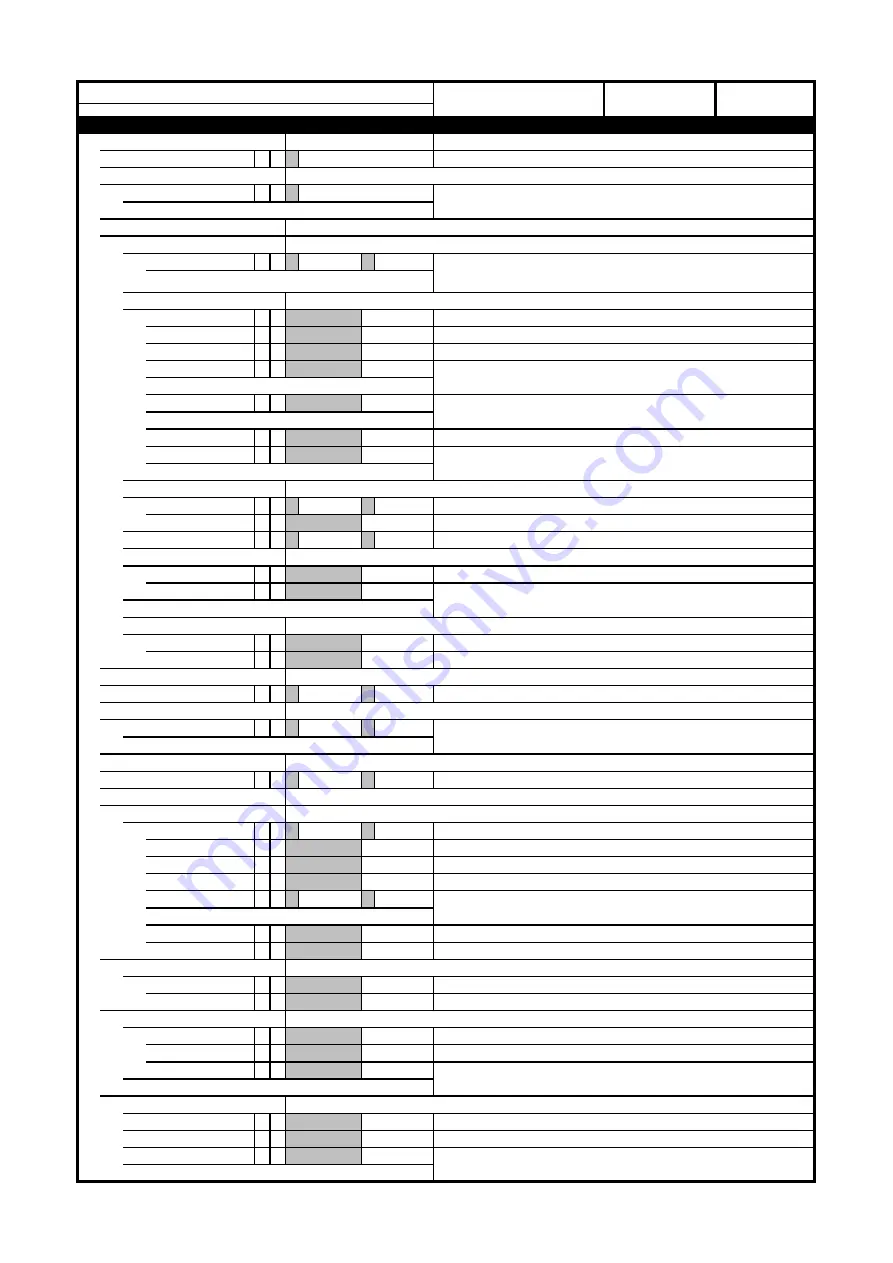
└►
└►
0
└►
└►
2
└►
└►
└►
OFF
ON
└►
└►
└►
└►
└►
└►
└►
└►
└►
└►
PUB
(public)
SEC
(secure)
└►
└►
OFF
ON
└►
└►
└►
└►
└►
└►
└►
└►
gn
(green)
red
└►
└►
PUB
(public)
SEC
(secure)
└►
└►
OFF
ON
└►
└►
└►
OFF
ON
└►
└►
└►
└►
0
0 … 4
└►
└►
└►
└►
└►
└►
└►
└►
└►
└►
└►
└►
└► TForcedOpen
Secure Door
TNotOpNotCl
10
(min.)
time how long the cleaning mode can be performed
5
5
(ds)
(ds)
10
10
(sec)
10
delay time alarming public door does not open or close
delay time alarming while public door is between open and closed position
30
(sec)
(sec)
Protection against confinement in the LOCKED operating mode.
ON: detection in the "portal" reopens the last opened door.
OFF: doors close and lock (danger of confinement).
10
(sec)
TLedIntervall
5
The entrance flashs indicate type of alarms. 0 = all alarms; 1 = intrusion; 2 = Tailgating;
3 = technical alarm; 4 = sabotage
(ds)
TTechAlarm
5
(ds)
TSecOpenDelayTech
10
(min.)
Buzzer
delay time for alarming when the public door was closed and has no longer an open
command of the PLC
delay time for alarming when the secure door was closed and has no longer an open
command of the PLC
time between repeating signaling with the buzzer when technical alarm is still present
time while the buzzer is on
TWrongPos
TOnTime
TPubOpenDelayTech
TSecOpenDelay
(ds)
5
60
TTechAlarmDelay
30
(sec)
(sec)
TLedIntervall
1
(ds)
door hold open time public door in case of technical alarm
door hold open time secure door in case of technical alarm
10
PAutoReset
40
(ds)
10
TPubOpenDelay
General
Panic Mode
warning signal (buzzer or optional voice message) to leave the door because time for
cleaning mode elapsed
TSecWaitIN
40
TWarningExit
50
(ds)
Cleaning Mode
Override
set maintenance mode via service display (in any operating mode)
TDuration
set time for traffic lights blinking interval during maintenance mode
(ds)
PArea
TTimeDecision
(ds)
(ds)
(sec)
delay time alarming while secure door is between open and closed position
delay time alarming secure door does not open or close
TForcedOpen
10
TNotOpNotCl
TPubWaitIN
(ds)
Maintenance Mode
set delay time to open the door "secure side" in sluice mode
Operating Modes
Parameters
set time traffic lights interval in sluice mode
delay time to check if door is empty
time waiting for a person to go into the sluice from the public side, before door closes
again
time waiting for a person to go into the sluice from the secure side, before door closes
again
(ds)
TDelayIdle
R62 SECUTEC Parameter
Customer
factory settings
Description
TLedInterval
5
(ds)
D = Wert wird beim Laden der Defaultparameter nicht zurückgestellt
≥ V0.13.0
Locked Mode
PDetection
Sluice Mode
Locking function that always locks the opposite door when one door isn't closed
Alarming
Traffic Lights
TPubOpenDelay
5
(ds)
delay time if there is an Alarm from the door drives or a sensor faulty
color of traffic lights when the security portal is empty
selection to switch automatic reset "on" or "off" when alarm disappeared
delay time to activate alarming in case of an technical alarm
set time for traffic lights blinking interval during alarm
door hold open time "public side" in panic mode
Selection which door will open as exit way when the emergency button is pressed. First
the opposite door will be closed to be secure.
door hold open time "secure side" in panic mode
TSecOpenDelay
timeout waiting for verification (this could be an external decision, finger print, contact
mats, Sensor, etc.)
PTrafficLEDIdle
5
Emergency Closing
PExitWay
safety locking
Customer
parameter to select special customer functions: 0 = Standard, 1 = Toronto
Sensor
PEntranceFlash
TMatAlarmDelay
parameter to select the Senssor type: 0 = no Sensor, 1 = contact mats,
2 = IEE 3D - Tailgating sensor, 3 = extern decision
set delay time to open the door "public side" in sluice mode
Door Locking
selection from which side maintenance can be done
PSensortype
(ds)
Public Door
TWrongPos
30
Summary of Contents for R62
Page 29: ......















































