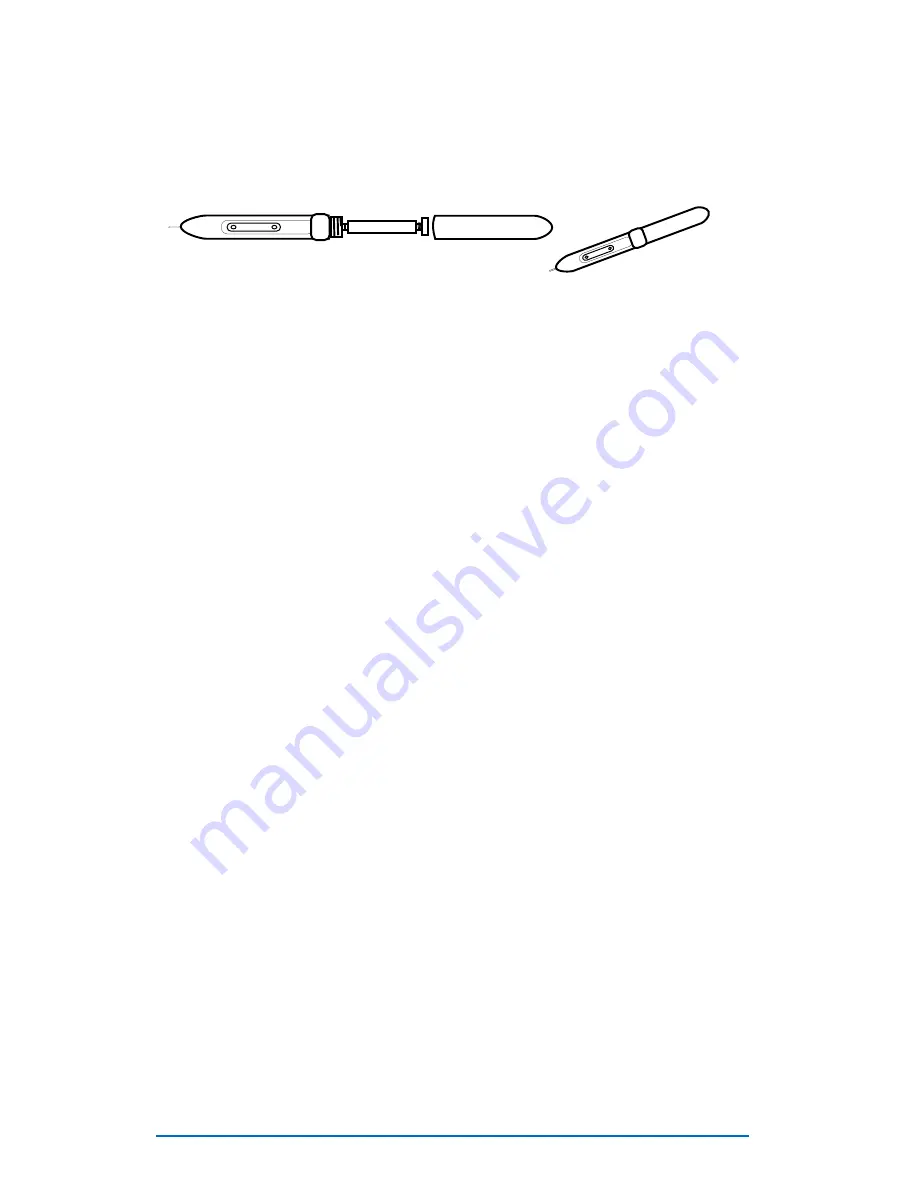
Recordex® iMMPad™- QuickStart Guide
Prepare Tablet For Use
Before using your iMMPad Wireless Tablet you will want to make sure the battery is charged and
the pen battery has been installed.
Ÿ
To charge your iMMPad simply plug the USB Charging Cable into the pad and any open
USB port on your computer. The pad will require approximately two hours to ensure a full
charge.
Ÿ
To install the pen battery
q
Unscrew the pen and insert a AAA battery as indicated (note battery is not included).
q
Re-tighten the pen battery cap. Do not over-tighten.
Setup & Installation
Installing on Mac OS X (10.4+)
Ÿ
Insert the “Tablet Driver – Mac” CD-ROM into your Apple Computer.
Ÿ
Browse the disc and open the
Pen Pad Tablet Driver
.app to install the driver.
Ÿ
After the driver is installed you can safely connect your iMMPad using the USB RF Receiver
Dongle. (See Page 5 “Linking iMMPad to PC” for more details)
Installing on Windows XP/2000 (Vista users should skip to the next section)
Ÿ
Insert the “Wireless Tablet” CD-ROM into your PC.
Ÿ
Required Software
q
Click the button to start the
Macro Key Manager
Installation. The install wizard will
guide you through the install process. The Tablet Driver will be installed with the Mac-
ro Key Manager software.
Ÿ
Optional Software
q
Free Notes/Office Ink – Create notes, insert handwriting into Documents.
q
Power Presenter RE II – Full on-screen annotation.
Ÿ
Restart your computer after installation.
Ÿ
You can now safely connect your iMMPad using the USB RF Receiver Dongle. (See Page 5
“Linking iMMPad to PC” for more details)
Installing on Windows Vista (32-bit and 64-bit)
Ÿ
Insert the “Wireless Tablet” CD-ROM into your PC.
Ÿ
Required Software
q
Click the button to start the
Macro Key Manager
Installation. The install wizard will
guide you through the install process. The Tablet Driver will be installed with the Mac-
ro Key Manager software.
Ÿ
Optional Software
q
Free Notes/Office Ink –
Not available on Vista. These functions are included in the Vista operating
system as part of the Tablet PC system.
q
Power Presenter RE II –
The Vista Version of Power Presenter is on the disc labeled
“PowerPresenter RE II – Windows Vista Version” (the disc with the colorful pinwheel label).
Ÿ
Eject the “Wireless Tablet” CD-ROM and Insert the “PowerPresenter RE II” CD-ROM
q
Follow the installation wizard to install PowerPresenter.
Ÿ
You can now safely connect your iMMPad using the USB RF Receiver Dongle. (See Page 5
“Linking iMMPad to PC” for more details)
+
-


























