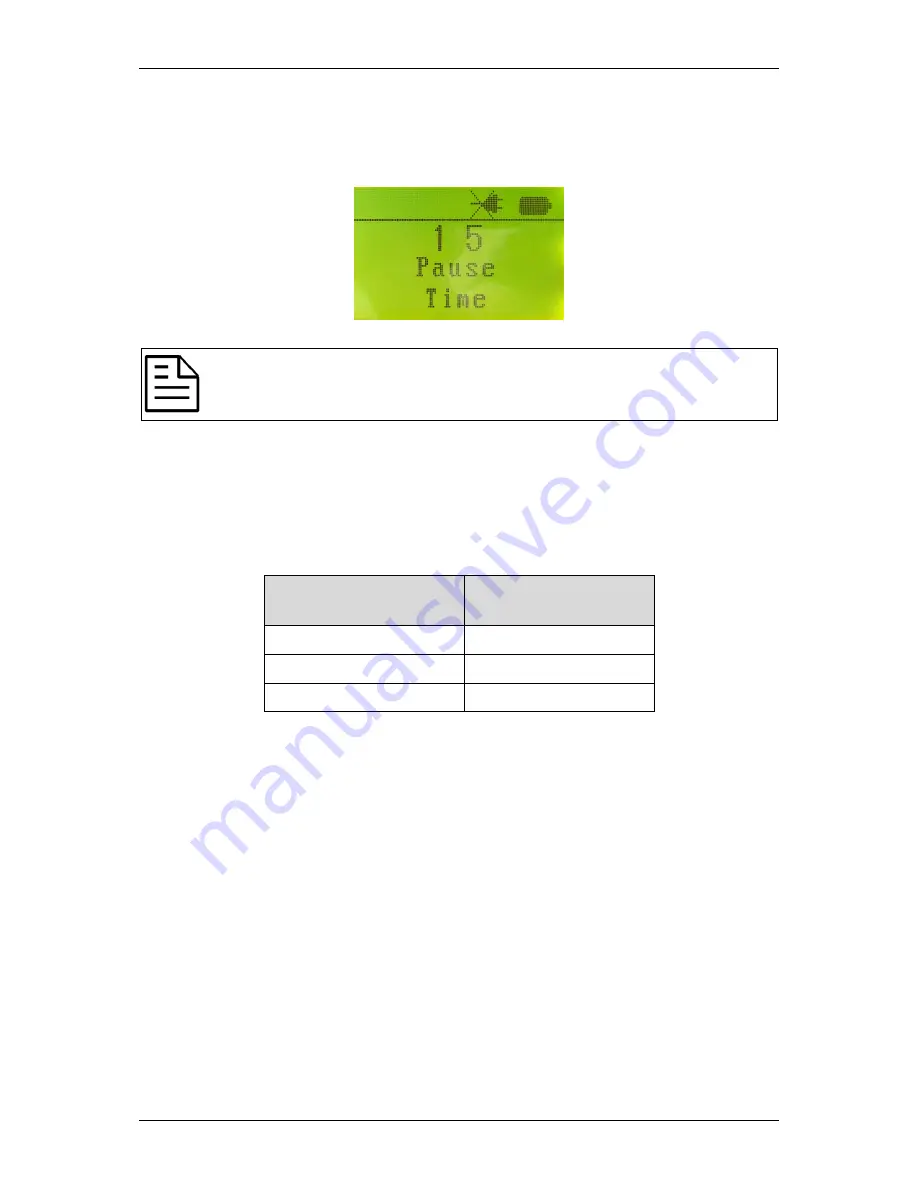
RecoveryPump
®
Model 737R (RPX)
User Manual
Step 10: Set Pause Time
a. Press the
Mode
button.
The
Pause Time
screen is displayed.
b. Press the
Up/Down Button
to select the Pause Time.
Note:
Pause time is the duration between treatment cycles, and can be set
between 10-70 seconds.
Considerations for Choosing Pause Time
Changing the pause time adjusts the length of the time the garments are
deflated in between each massage wave. If you would like a more rapid
massage pace, select a shorter pause interval. If you want to slow down
the massage pace, select a longer pause interval (see Table 8).
Table 8 - Guideline for Pause Time Selection
Pause Duration
Pause Time
(seconds)
Short Pause Interval
10 - 20
Medium Pause Interval 20 - 40
Long Pause Interval
40 - 60
If you experience tingling or numbness during the massage treatment
anywhere in the treated area, increase the pause time to 30 seconds,
45 seconds, or more. If this sensation persists after increasing the pause
time, reduce the pressure. If this sensation continues, stop using the
system immediately and consult your physician.
When using two large garments, a longer pause time may be necessary to
ensure that all the air deflates from the garments in between massage
cycles. The RecoveryPump
®
will not inflate the garments if the air from the
previous cycle has not adequately emptied. If the pause time you selected
is too short for adequate deflation, the console will automatically double the
pause time. If this is bothersome, increase the pause time slightly and try
again.
L98005H1R-A
23










































