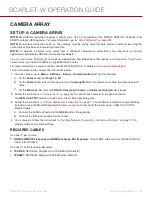GENLOCK
NOTE:
Using genlock requires a DSMC2 Base Expander, DSMC2 V-Lock I/O Expander, DSMC2 Jetpack Expander,
DSMC2 Jetpack- SDI Expander, or DSMC2 REDVOLT Expander. For more information, go to
.
Generator locking (genlock) is a tri-level signal used to synchronize video and audio systems. Genlock is based on
SMPTE 296M and 274M.
There are two (2) important genlock sync modes:
Monitor Sync
Sensor Sync
MONITOR SYNC
NOTE:
Using genlock requires a DSMC2 Base Expander, DSMC2 V-Lock I/O Expander, DSMC2 Jetpack Expander,
DSMC2 Jetpack- SDI Expander, or DSMC2 REDVOLT Expander. For more information, go to
.
Monitor Sync occurs when a genlock signal is provided that is compatible with the current monitor output frequency.
Monitor Sync is achievable even if the camera is using another form of synchronization to sync the camera sensor.
1. Connect the genlock device to the camera:
DSMC2 Base Expander, DSMC2 V-Lock I/O Expander, DSMC2 Jetpack Expander, or DSMC2 Jetpack-
SDI Expander
: Connect the
SYNC
port (00B) on the expander to the device (green BNC) using a 3BNC-to-00
LEMO Sync Cable.
DSMC2 REDVOLT Expander
: Connect the
GENLOCK
port on the expander to the device using a 75 ohm
BNC cable.
2. Go to
Menu
>
Settings
>
Display
>
Monitor Control
>
Monitor
.
3. Select
HDSDI
from the drop-down menu.
C O PYR I G HT © 2 0 1 6 R ED.C O M , I NC
9 5 5 - 0 1 3 3 _V 6 .3 , R EV - H
|
1 6 5
SCARLET-W OPERATION GUIDE