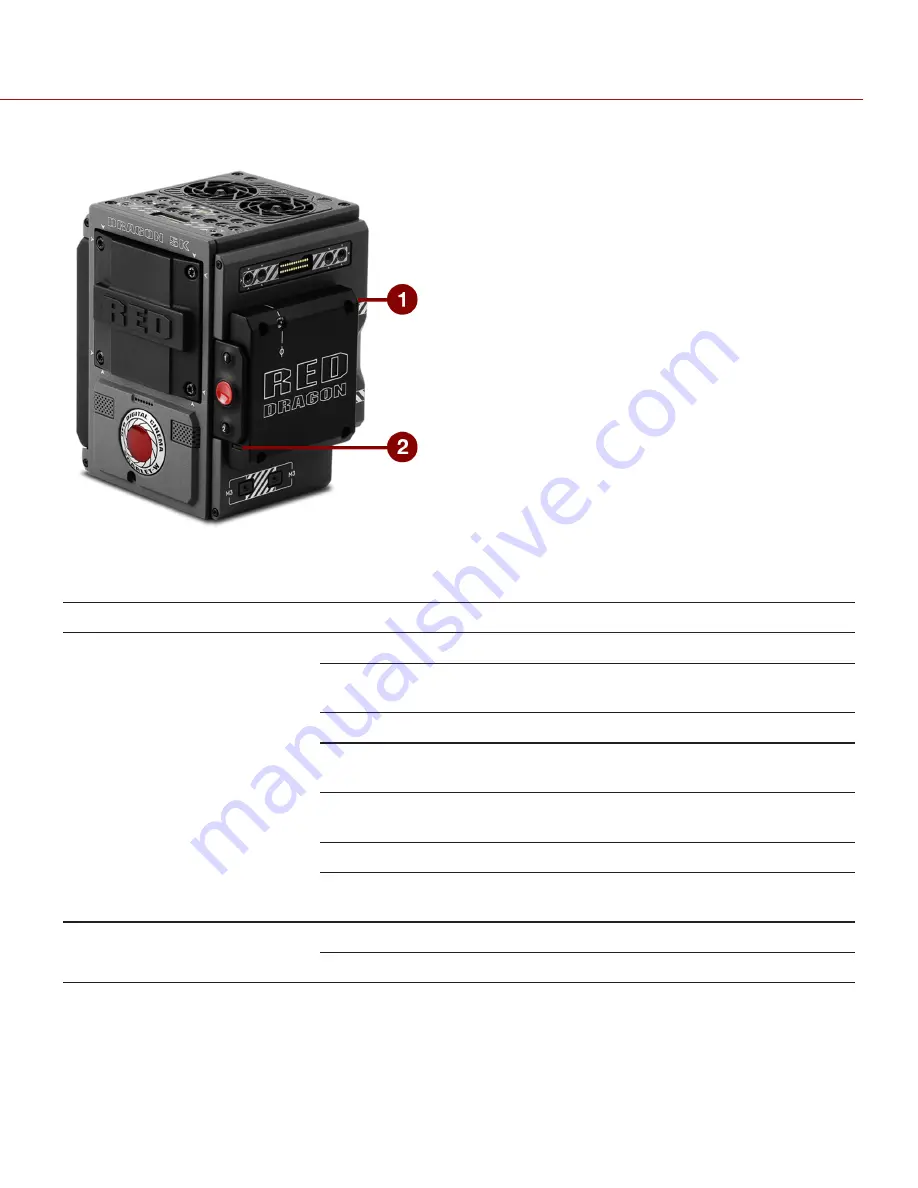
MEDIA BAY LEDS
Figure: SCARLET-W Media Bay Controls
This section describes the LED functions for the media bay.
# LED
COLOR/FLASHING DESCRIPTION
1 Media Status LED (Back of media
bay)
Off
No media mounted
Green
Preview; media mounted with > 10% of media space
available
Amber
Record finalizing or playback mode
Amber flashing
(slow)
Formatting media
Red flashing (slow)
Media mounted with > 5% and ≤ 10% of media space
available
Red flashing (fast)
Media mounted with ≤ 5% of media space available
Red
Recording; media mounted with > 10% of media space
available
2 Record Status LED
1
Off
Not recording, or media not mounted
Red
Recording
1. For more information on how to enable/disable this LED, go to
. If media is not mounted, this LED is off.
C O PYR I G HT © 2 0 1 6 R ED.C O M , I NC
9 5 5 - 0 1 3 3 _V 6 .3 , R EV - H
|
1 7
SCARLET-W OPERATION GUIDE
















































