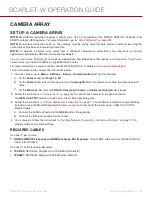11. If this is your first time upgrading firmware, a pop-up menu opens with the Software License Agreement (SLA).
Select
Agree
. If you do not agree to the SLA, the camera cannot be used. The SLA continues to display until it is
accepted.
12. Go to
Menu
>
Settings
>
Maintenance
>
System Status
>
Camera Info
and verify that the firmware version
listed matches the firmware version that you downloaded.
13. Reformat the SSD before recording.
C O PYR I G HT © 2 0 1 6 R ED.C O M , I NC
9 5 5 - 0 1 3 3 _V 6 .3 , R EV - H
|
1 8 0
SCARLET-W OPERATION GUIDE