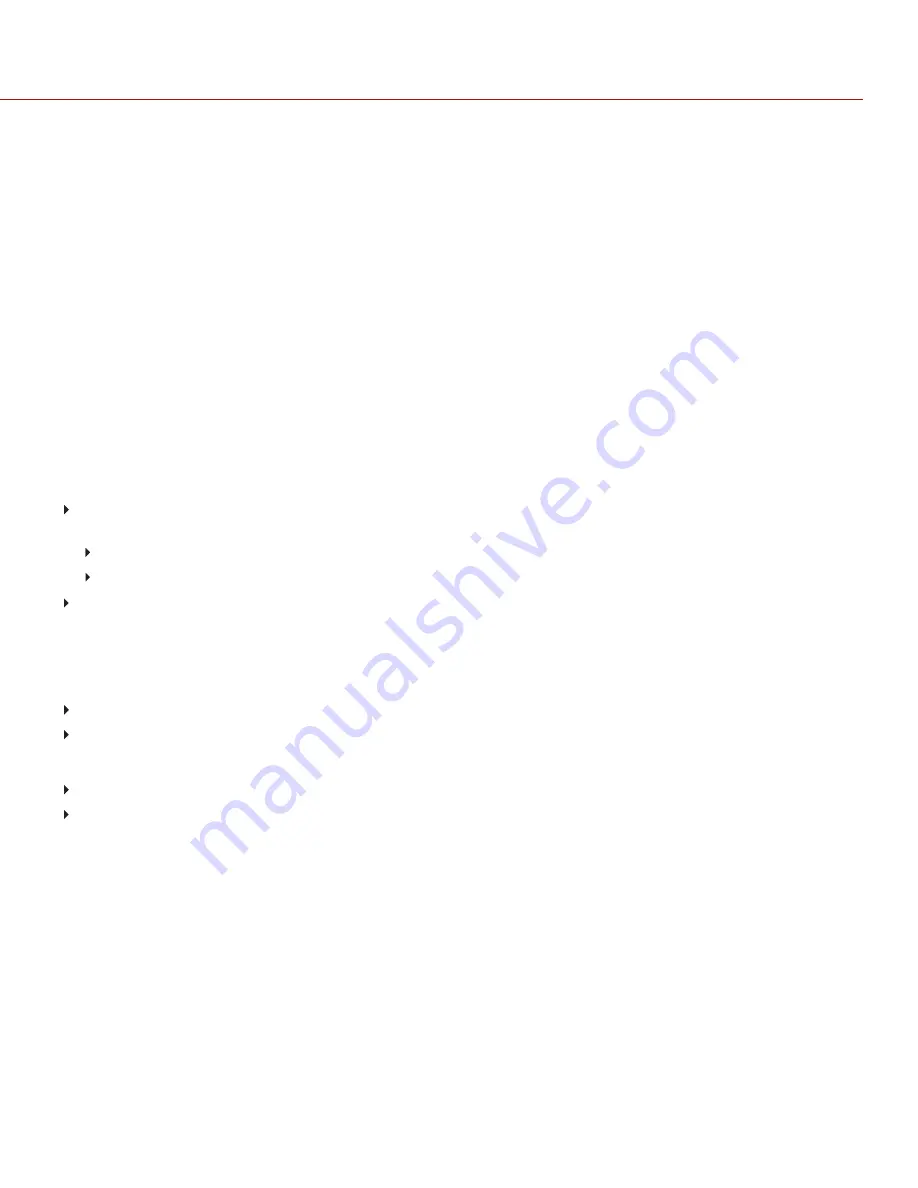
SETUP
The Setup menu includes: Keys, Date/Time, Communication, GPIO/Sync, Fan Control, Lens, and Motor Control.
KEYS
Map keys to often-used actions to easily control the camera. For a full list of the default key mappings, go to
.
KEY MAPPING
To map or remap a user key:
1. Press the user key that you want to map.
2. Select an action from the
Press
(or
CCW
) drop-down menu that you want to map to the user key.
3. To un-map a key, select
-Key Disabled-
from the drop-down menu.
4. If you want, map a
Release
or (
CW
) action to the key.
A Release action occurs when a pressed key is released.
OPTIONS
Lock Side Module keys
: None of the module keys perform any actions when pressed, unless you set up the
exceptions below:
Record key remains active when locked
Navigation keys remain active when locked
Show key action notifications
: A notification displays on the bottom of the display when you perform an action
mapped to a key.
SOFT KEYS
The following sets of soft keys are available on the touchscreen:
A, B, C, D
: Left side of the touchscreen
1, 2, 3, 4
: Right side of the touchscreen
To map or remap a soft key, select an action from the drop-down menu next to the key you want to map.
Enable Soft Keys on touchscreen
: Tap the left or right side of the touchscreen to show the soft keys.
Show key actions as labels
: When the soft keys display, the number/letter of the key and the key action display.
ADVANCED
Use the Advanced tab to map any key, even if the key is not currently accessible.
WARNING:
It is possible to remap the navigation keys using this tab. However, if you do not have a touchscreen
attached, it is possible to lock out control. Be careful when remapping navigation keys.
DATE/TIME
Use the Date/Time menu to reset the internal clock of the camera. The time and date are timestamps on R3D files
when recording to an SSD. The camera uses the 24-hour clock convention (military time). For example, enter 2:35 p.m.
as 14:35:00.
The date and time are saved when you close the Date/Time menu.
C O PYR I G HT © 2 0 1 6 R ED.C O M , I NC
9 5 5 - 0 1 3 3 _V 6 .3 , R EV - H
|
1 1 6
SCARLET-W OPERATION GUIDE
















































