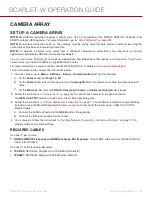AUDIO DURING PLAYBACK
The camera plays all recorded channels during playback (via headphones or HDMI and HD- SDI monitors), and
automatically unmutes any muted audio outputs.
To access audio settings during playback, go to
Menu
>
Settings
>
Audio
and select the following tabs:
Control
Mix
C O PYR I G HT © 2 0 1 6 R ED.C O M , I NC
9 5 5 - 0 1 3 3 _V 6 .3 , R EV - H
|
1 6 1
SCARLET-W OPERATION GUIDE