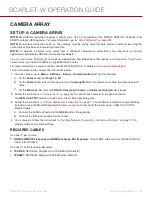SET UP INTERNAL TIMECODE
To set up and adjust timecode generated by the camera, follow the instructions below:
1. Go to
Menu
>
Settings
>
Project
>
Timecode
.
2. Select the desired
Timecode Display
mode.
3. Set
Source
to
User Provided
.
4. Use the additional controls to sync TOD timecode with the RTC or set manually. Alternatively, go to
Menu
>
Media
>
Device
>
Format Media...
to set Edge timecode manually.
The
TC
indicator in the Lower Status Row remains grey when internal timecode is enabled.
Figure: Source: User Provided
OUTPUT TIMECODE WITH DSMC2 REDVOLT EXPANDER
NOTE:
A DSMC2 REDVOLT Expander is required to output timecode from the camera.
With the DSMC2 REDVOLT Expander, you can output a timecode signal to an external device, or to a slaved camera.
1. Follow the instructions in
"Set Up Internal Timecode" above
to set up internal timecode.
2. Connect the camera to another device using the PRO I/O TIMECODE CABLE (3').
A. Connect one connector to the
TIMECODE
port on the DSMC2 REDVOLT Expander.
B. Connect the other connector to an external device or camera.
REQUIRED CABLE
790-0212
: PRO I/O TIMECODE CABLE (3')
C O PYR I G HT © 2 0 1 6 R ED.C O M , I NC
9 5 5 - 0 1 3 3 _V 6 .3 , R EV - H
|
1 6 3
SCARLET-W OPERATION GUIDE