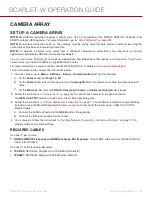CAMERA ARRAY
SET UP A CAMERA ARRAY
NOTE:
Master/Slave operation requires a GIG-E port, which is available on the DSMC2 REDVOLT Expander and
DSMC2 Jetpack-SDI Expander. For more information, go to
"GIG-E (Ethernet)" on page 222
NOTE:
For genlock to function correctly, the cameras must be on the same firmware version, and must be using the
same project time base and recording frame rate.
NOTE:
To operate a camera array setup from a Windows computer or workstation, you need one of several
applications provided by RED® or third-party developers.
You can sync more than two (2) cameras for applications and productions that require a camera array. To set up a
camera array, you need a 1000Base-T gigabit Ethernet router.
For more information on camera control, see the
, available at
.
To set up a camera array, follow the instructions below:
1. On each camera, go to
Menu
>
Settings
>
Setup
>
Communication
and set the following:
A. On the
Camera
tab, set
Target
to
All
.
B. On the
Camera
tab, enter a matching name in the
Group ID
field. All cameras must have the same Group ID
name.
C. On the
Ethernet
tab, select the
DHCP
,
Camera to Camera
, and
External Control
check boxes.
2. Follow the instructions in
to connect each camera to the genlock device.
The
GEN
and
SYNC
indicators in the Lower Status Row illuminate green.
3. Follow the instructions in
"Set Up Master/Slave Operation" on page 170
to set Master and Slave camera settings.
Instead of using the Master/Slave Gig-E Cable, connect each camera to the router using a LEMO-To-CAT5E
Ethernet Cable.
A. Connect the LEMO connector to the
GIG-E
port on the expander.
B. Connect the Ethernet connector to the router.
4. On all cameras, follow the instructions in
"Set Reel Number, Camera ID, and Camera Position" on page 172
to
prepare media and camera settings.
REQUIRED CABLES
Use one (1) per camera:
DSMC2 REDVOLT Expander or DSMC2 Jetpack-SDI Expander
: 75 ohm BNC cable (such as the RED HD-SDI
Cable, P/N 790-0341)
Use one (1) of the following per setup:
790-0159
: RED GIG-E Straight-to-CAT5E Ethernet Cable (9')
790-0557
: RED GIG-E Right-to-CAT5E Ethernet Cable (9')
C O PYR I G HT © 2 0 1 6 R ED.C O M , I NC
9 5 5 - 0 1 3 3 _V 6 .3 , R EV - H
|
1 7 5
SCARLET-W OPERATION GUIDE