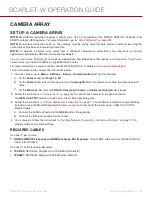5. Select
Sync In
from the
GPI Function
drop-down menu.
Figure: MoCo BRAIN GPIO Settings
6. Select
Sync Out
from the
GPO Function
drop-down menu. (Optional)
7. Supply a pulse from the Motion Control device to sync the shutter to the rising edge of the sync input.
NOTE:
For more information, refer to the manufacturer’s instructions for the Motion Control device.
REQUIRED CABLE
790-0154
: 3BNC-to-00 LEMO Sync Cable (required per SYNC and CTRL port used)
COMPATIBLE TIMECODE DEVICES
The following timecode devices are compatible with the camera. Additional timecode devices may be compatible, but
have not yet been tested by RED®.
Ambient ACL 202CT
Ambient LOCKIT ACL 203
Ambient ACL 204
Ambient ACC 501 Clockit Controller
Ambient ACD-301 Lockit Slate
Denecke SB-3 Syncbox Time-Code Generator
Sound Devices 788T
Sound Devices 744
Sound Devices PIX-240
Zaxcom Nomad 12
Zaxcom ZFR100
Zaxcom ZFR200
C O PYR I G HT © 2 0 1 6 R ED.C O M , I NC
9 5 5 - 0 1 3 3 _V 6 .3 , R EV - H
|
1 7 7
SCARLET-W OPERATION GUIDE