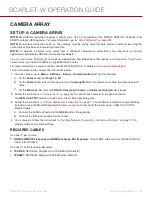C O PYR I G HT © 2 0 1 6 R ED.C O M , I NC
9 5 5 - 0 1 3 3 _V 6 .3 , R EV - H
|
1 7 9
SCARLET-W OPERATION GUIDE
8
UPGRADE CAMERA
FIRMWARE
Your camera functionality may be upgraded by installing the latest firmware. Make a habit of frequently visiting
to check for new versions of camera firmware, updated operation guides, and
post production software.
VERIFY CURRENT CAMERA FIRMWARE
To see the firmware version that is currently installed on your camera, go to
Menu
>
Settings
>
Maintenance
>
System Status
>
Camera Info
. A higher number reflects a later release.
UPGRADE CAMERA FIRMWARE
Install the most recent firmware. Unless otherwise specified in the online release notes, you do not need to upgrade to
any firmware in between your current version and the most recent version available online.
NOTE:
You must black shade the camera after upgrading it. For more information, go to
NOTE:
Preset, Look, and Custom Overlay files are preserved across upgrades to v6.2.3 or later.
NOTE:
On Mac® computers with REDCINE-X PRO® installed, RED Watchdog mounts the SSD as Read-Only by
default, which means that you are unable to write files (including firmware upgrade files) to the SSD. Change the
Mount
preference to
Read-Write
before attempting to copy firmware to the SSD.
1. Connect an SSD (RED MINI-MAG®) to your computer.
2. Download the most recent firmware for your camera from
.
3. Unzip the firmware zip file.
4. Copy the
force_upgrade
folder and its contents to the top level of the SSD directory.
5. Eject or unmount the SSD, and then remove the SSD.
6. Ensure that the camera is turned off.
7. Insert the SSD with the force_upgrade folder into your camera.
8. Turn on the camera.
The upgrade runs automatically.
During upgrade, the fans run at high speed and the PWR and REC LEDs flash green. After approximately 15
seconds, the LEDs stop flashing and the camera turns off. Nothing displays on the external monitors during the
upgrade.
9. After the camera turns off, remove the SSD and wait 10 seconds.
10. Turn on the camera.
The camera may take 30 seconds or longer to upgrade all the attached modules. During this time the PWR and
REC LEDs flash green and nothing displays on the external monitors.