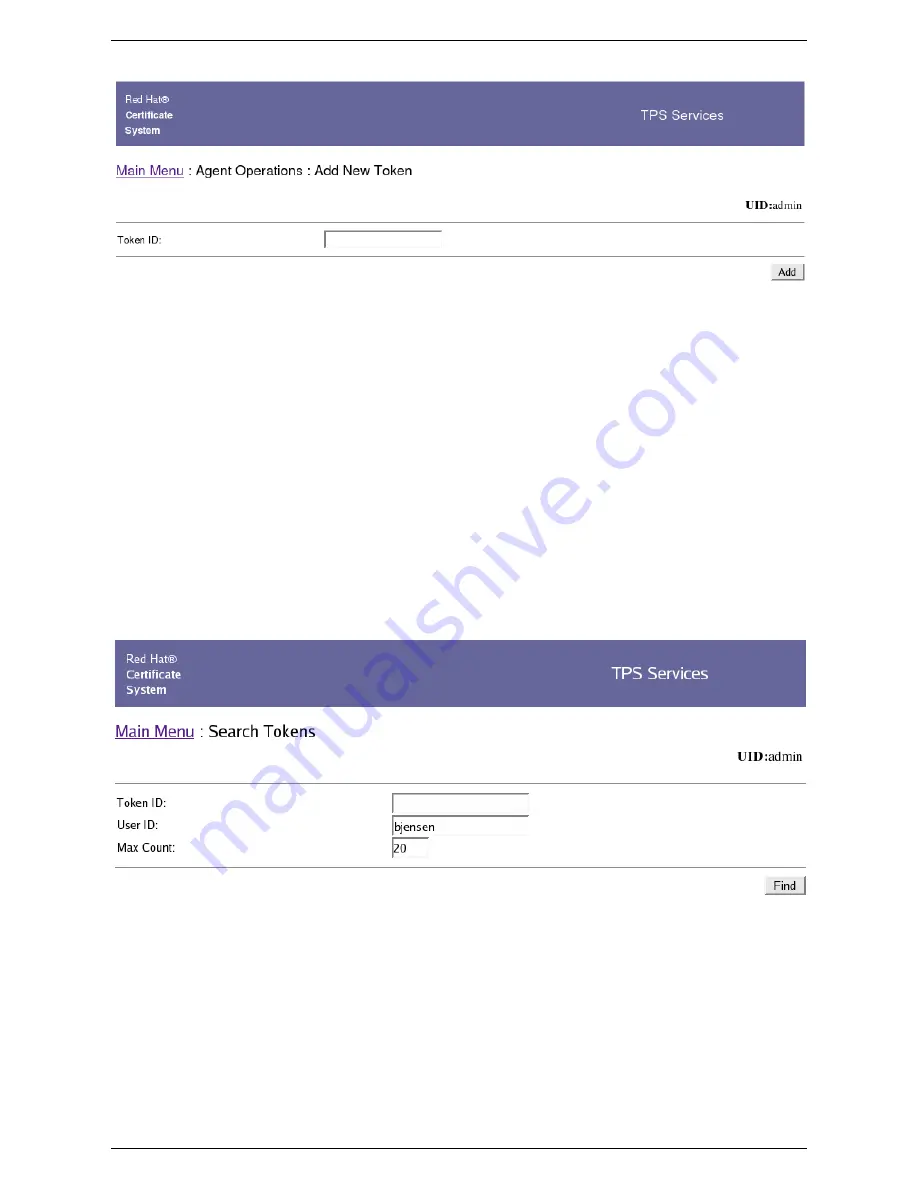
Figure 8.1. Adding Tokens
Normally, it is not necessary for agents to create a token entry because the entry is created automatically when the token
connects to TPS, such as connecting through the Enterprise Security Client. However, an agent may want to pre-populate
the tokens with keys or other custom information; this can be done by manually adding and editing the token in the TPS.
3. Managing Tokens
There are two links for managing tokens in the Agent Operations tab: List Tokens and Search Tokens. Both of these op-
tions return lists of tokens; a token can be selected from the search results and have further operations performed on it,
such as changing the token status, editing the token settings, reviewing the token's certificates, and showing the operations
previously performed on the token.
Selecting the List Tokens link in the Agent Operations tab does an automatic search for all tokens configured through the
TPS and lists them all in the returned search results.
To search for specific tokens, click on the Search Tokens link in the Agent Operations tab. Then supply either the user
ID of the token owner or the token ID.
Figure 8.2. Searching for Tokens
The token associated with that ID will be listed with information such as the date it was created and last modified, key in-
formation, the owner's UID, and the token status.
3. Managing Tokens
55
Chapter 8. TPS: Agent Services
Summary of Contents for CERTIFICATE SYSTEM 7.2 - AGENT GUIDE
Page 1: ...Red Hat Certificate System Agent Guide 7 2 ...
Page 3: ......












































