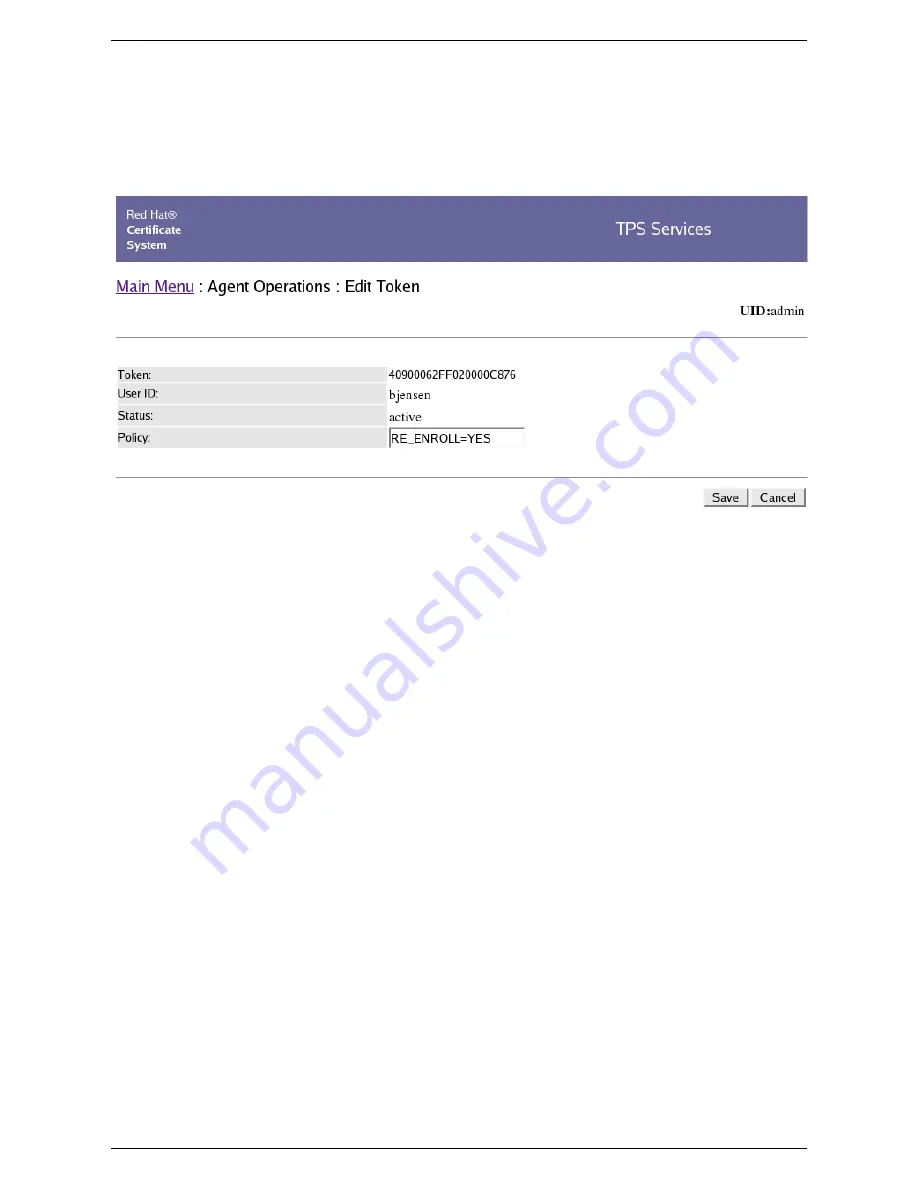
To change the status, select the menu item, and click Go.
3.2. Editing the Token
Clicking the Edit button opens up a page listing the token owner UID, the token CUID, the token status, and the token
policy. Agents can edit one field for a token in this page, setting the policy that is in effect.
Figure 8.6. Agent Edit Page
The two supported token policies are
RE_ENROLL
, which allows a user to re-enroll certificates with the same token, and
PIN_RESET
which allows the token user to initiate a PIN reset operation. The values for both of these are either
YES
or
NO
. Both policies can be set by separating them with a semi-colon. For example, to allow the user to reset his PIN but to
disallow re-enrolling with the same token, the policy would be as follows:
RE_ENROLL=NO;PIN_RESET=YES
NOTE
If the
PIN_RESET
policy is not set, then user-initiated PIN resets are allowed by default. If the policy is present
and is changed from
NO
to
YES
, then a PIN reset can be initiated by the user once; after the PIN is reset, the
policy value automatically changes back to
NO
.
More token information can be modified through the Administrator Operations tab.
3.3. Listing Token Certificates
Clicking the Show Certificates button in the token details page returns a list of all certificates stored on that token and in-
formation such as certificate ID, certificate type, and serial number.
3.2. Editing the Token
58
Chapter 8. TPS: Agent Services
Summary of Contents for CERTIFICATE SYSTEM 7.2 - AGENT GUIDE
Page 1: ...Red Hat Certificate System Agent Guide 7 2 ...
Page 3: ......









































