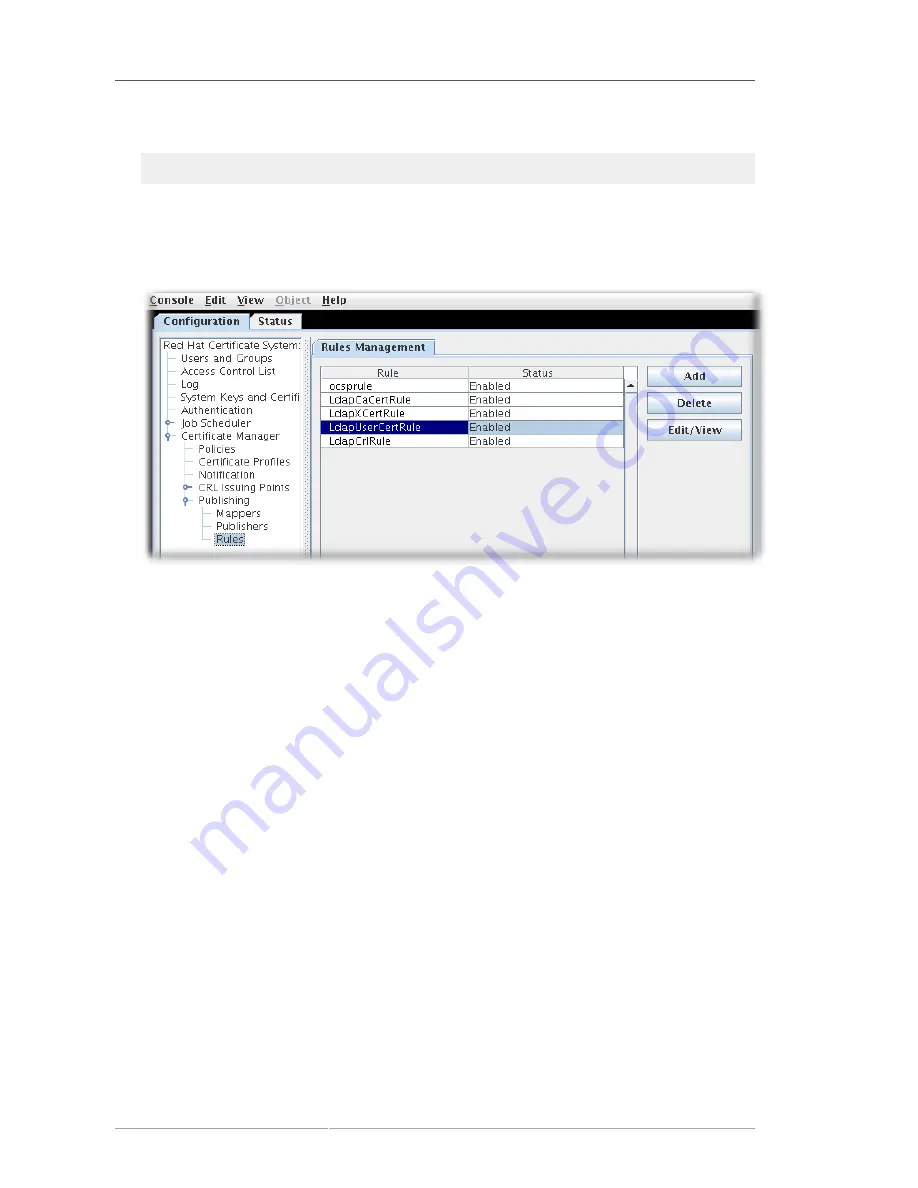
Chapter 8. Publishing Certificates and CRLs
218
1. Log into the Certificate Manager Console.
pkiconsole https://server.example.com:9445/ca
2. In the
Configuration
tab, select
Certificate Manager
from the navigation tree on the left. Select
Publishing
, and then
Rules
.
The
Rules Management
tab, which lists configured rules, opens on the right.
Figure 8.10. Rules Management Tab
3. To edit an existing rule, select that rule from the list, and click
Edit
. This opens the
Rule Editor
window.
Summary of Contents for CERTIFICATE SYSTEM 8.0 - ADMINISTRATION
Page 42: ...20 ...
Page 43: ...Part I Setting up Certificate Services ...
Page 44: ......
Page 190: ...168 ...
Page 208: ...186 ...
Page 223: ...Part II Additional Configuration to Manage CA Services ...
Page 224: ......
Page 256: ...234 ...
Page 270: ...248 ...
Page 280: ...258 ...
Page 292: ...270 ...
Page 293: ...Part III Managing the Subsystem Instances ...
Page 294: ......
Page 408: ...386 ...
Page 438: ...416 ...
Page 439: ...Part IV References ...
Page 440: ......
Page 503: ...Netscape Defined Certificate Extensions Reference 481 OID 2 16 840 1 113730 13 ...
Page 504: ...482 ...
Page 556: ...534 ...
Page 564: ...542 ...
















































